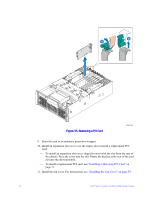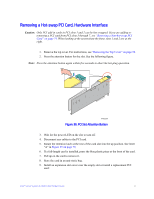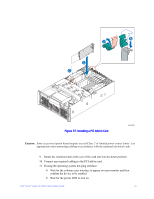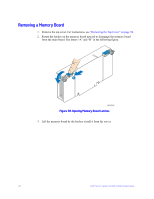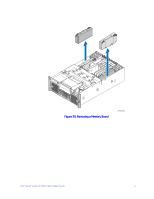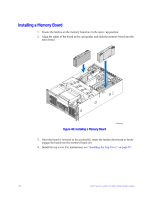Intel S7000FC4UR Product Guide - Page 93
Installing a Non-hot-swap PCI Card, Installing and Removing Memory Boards
 |
UPC - 735858194259
View all Intel S7000FC4UR manuals
Add to My Manuals
Save this manual to your list of manuals |
Page 93 highlights
Installing a Non-hot-swap PCI Card PCI cards in slots 1 and 2 can be hot-swapped. If you want to hot-swap a card in one of these slots, see "Removing a Hot-swap PCI Card, Operating System Interface" on page 69 or "Removing a Hot-swap PCI Card, Hardware Interface" on page 71. Caution: AC power must be removed from the system before servicing a non-hot-swap PCI card. You might damage your system if you do not power it system before removing or installing a card in slots 3 through 7. When looking at the system from the front, slots 3 through 7 are the five right slots. 1. Remove the top cover. For instructions, see "Removing the Top Cover" on page 58. 2. Being careful not to touch the components or the gold edge connectors on the PCI card, remove it from its protective wrapper. Place the card component-side up on a clean, static-free work surface. 3. Record the serial number of the PCI card in your equipment log. 4. Rotate the retention latch at the rear of the card slot into the up position. See letter "A" in "Installing a PCI Add-in Card" on page 73. 5. If necessary, remove the expansion slot cover in the slot you are using by sliding it up from inside the chassis. See letter "B" in "Installing a PCI Add-in Card" on page 73. 6. Align and slide the adapter board down until it seats in its connector. If you are installing a full-length card, guide the front of the card into the slot shown by letter "D" in "Installing a PCI Add-in Card" on page 73. 7. Press the card down firmly until it seats into the slot. 8. Rotate the retention latch at the rear of the card slot into the down position. 9. Attach any required cables to the PCI card. 10. Install the top cover. For instructions, see "Installing the Top Cover" on page 59. Installing and Removing Memory Boards At least one memory board and one DIMM must be installed for the server to function. Supported memory board configurations are as follows: • One memory board installed in Slot A, at the right side of the system. • Two memory boards, installed in Slots A and B, the two boards at the right side of the system • All four memory boards, Slots A, B, C, and D AC power must be removed from the system before servicing the memory boards. Intel® Server System S7000FC4UR Product Guide 75