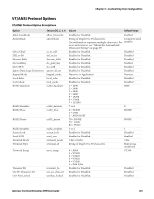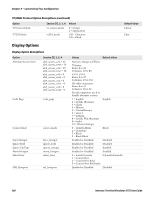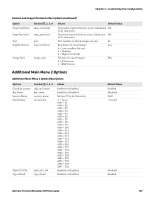Intermec CV41 Intermec Terminal Emulator (ITE) User Guide - Page 115
Miscellaneous Options, Miscellaneous Option Descriptions
 |
View all Intermec CV41 manuals
Add to My Manuals
Save this manual to your list of manuals |
Page 115 highlights
Chapter 3 - Customizing Your Configuration Miscellaneous Options Miscellaneous Option Descriptions Option Allow Phone Operation Background Color Change Menu Password Com Select Extended Commands Foreground Color Main Menu Password Setup Parms Password Print Device Reader Address RFID Enabled RFID Setup Wireless Printing Wireless Scanning Session [1], 2, 3, 4 allow_phone_operation background_rgb|blue background_rgb|green background_rgb|red change_menu_password com_select extended_cmds foreground_rgb|blue foreground_rgb|green foreground_rgb|red menu_password password print_device reader_address rfid_enabled rfid_setup wireless_printing wireless_scanning Values Default Value 0 = Don't allow 1 = Allow 0 (CN50 and CS40 only) If this is changed to "Allow" at runtime, a message appears prompting you to warm boot the computer to enable the phone. Numeric. Range is 0 to 255. 0 String of 1 to 10 characters. 3193693 You must enable and set the password before you can change it. Use "Main Menu Password" to enable the password. 0 = COM1 1 = COM2 (CV41, CV61 only) COM1 Enabled or Disabled. Disabled Numeric. Range is 0 to 255. 255 Enabled or Disabled. You must enable and Disabled set the password to access the Main Menu. Use "Change menu password" to set the password. String of 1 to 10 characters. cr52401 0 = RS232 Print 1 = IRDA Print 2 = Network Print 3 = Bluetooth Print String of 0 to 16 characters. RS232 Print: CV41, CV61 only IRDA Print: CK70, CK71, CN70 only Bluetooth Print: All other computers Null Enabled or Disabled. Disabled 0 = Local 1 = Remote Local: CK3, CN3 Remote: CV41 0 = No access to Wireless Printer wizard 0 1 = Launch Wireless Printer wizard 0 = No access to Wireless Scanning wizard 0 1 = Launch Wireless Scanning wizard Intermec Terminal Emulator (ITE) User Guide 103