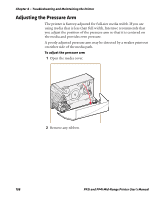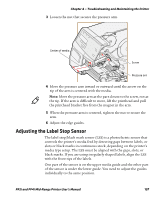Intermec PF2i PF2i and PF4i Mid-Range Printer User's Manual - Page 122
SETUP, MEDIA, MEDIA TYPE, LSS Positions
 |
View all Intermec PF2i manuals
Add to My Manuals
Save this manual to your list of manuals |
Page 122 highlights
Chapter 4 - Troubleshooting and Maintaining the Printer One diode + One sensor Upper part of LSS One diode + One sensor Lower part of LSS Print mechanism Adjusting the Label Stop Sensor The LSS can be moved laterally between five fixed positions. LSS Positions Position Distance One click out 3 mm (0.118 in) Two clicks out 8 mm (0.315 in) Three clicks out 12 mm (0.472 in) Four clicks out 16 mm (0.639 in) Five clicks out 20 mm (0.787 in) To adjust the LSS 1 Use a small screwdriver to push the sensors in as far as possible. 2 One at a time, pull the sensors out while counting the clicks. To test the LSS 1 Make sure that your printer is properly configured for the type of media you are using. Go to SETUP > MEDIA > MEDIA TYPE. 2 Open the media cover. 108 PF2i and PF4i Mid-Range Printer User's Manual