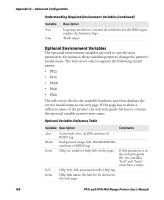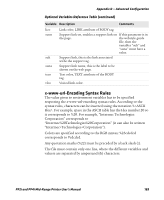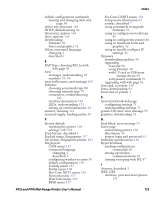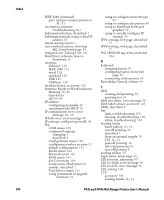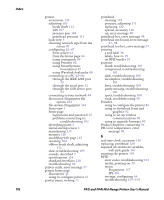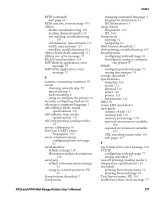Intermec PF2i PF2i and PF4i Mid-Range Printer User's Manual - Page 187
E, F, G, H, I, Feedadj menu, Fingerprint
 |
View all Intermec PF2i manuals
Add to My Manuals
Save this manual to your list of manuals |
Page 187 highlights
default configuration (continued) viewing and changing with web page 68 device tree structure 164 DHCP, default setting 44 directories, printer 164 door, options 146 downloading firmware 90 fonts and graphics 92 DSim, command language changing 4 described 3 E EAP Type, choosing 802.1x with web page 84 error mnuemssbageress,9u5n-d9e9rstanding 95 error in filename, error message 103 Ethernet choosing as network type 88 choosing network type 79 connection, troubleshooting 102 interface description 130 LEDs, understanding 131 setting up communications 44 exterior, cleaning 116 external supply, loading media 30 F factory default rseestteitntignsg1t4h8e-p1r5in3ter 104 Feed button, described 5 Feedadj menu, Fingerprint 157 file system, Fingerprint printer 164 Fingerprint COM menu 157 command language changing 4 described 3 configuring wireless security 50 default configuration 148 Feedadj menu 157 Media menu 158 Net-Com, NET1 menu 156 Network menu 157 Print Defs menu 159 RFID menu 157 PF2i and PF4i Mid-Range Printer User's Manual Index Ser-Com, UART1 menu 156 Setup menu illustration 63 sounds, described 7 using commands to upgrade firmware 91 using to configure network type 89 using to configure the printer 86 using to download fonts and graphics 92 using to serially configure IP settings 46 firmware downloading updates 90 upgrading overview 90 using PrintSet 90 with CF card or USB mass storage device 90 with printer commands 91 upgrading with web page 92 font card, accessory 146 fonts, downloading 92 front view of printer 2 G General network web page configuring settings 71 understanding settings 71 generic DP error, error message 95 graphics, downloading 92 H head lifted, error message 95 home page customizing printer 166 illustration 45 printer login and password 45 humidity specifications 126 HyperTerminal sending configuration commands 86 setting up wireless communications 49 turning on typing with IPL 87 I i button, described 5 IEEE 1284 interface, pins and descriptions 131 173