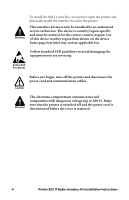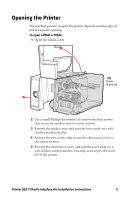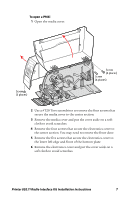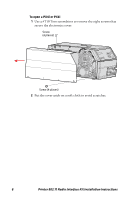Intermec PX4i Printer 802.11 Radio Interface Kit Installation Instructions - Page 3
What Is the Printer 802.11 Radio Interface?, What You Get
 |
View all Intermec PX4i manuals
Add to My Manuals
Save this manual to your list of manuals |
Page 3 highlights
What Is the Printer 802.11 Radio Interface? This 802.11 radio interface enables 802.11 radio functionality on these Intermec printers: • PD41 • PD42 • PF2i • PF4i • PM4i • PX4i • PX6i What You Get Antenna SDIO board assembly Cable tie (2) M3x8mm screw (PF2i, PF4i, PM4i, PX4i, and PX6i kits only) Antenna cable assembly 802.11 and MAC address labels Light pipe What You Need • An Intermec PD41 or PD42 printer running Fingerprint v10.6.0 or later or IPL v2.77.0 or later Or, an Intermec PF2i, PF4i, PM4i, PX4i, or PX6i printer running Fingerprint v8.77.0 or later or IPL v2.77.0 or later • A #T10 and a #T20 Torx screwdriver • A small Phillips screwdriver • A small wrench Printer 802.11 Radio Interface Kit Installation Instructions 3

Printer 802.11 Radio Interface Kit Installation Instructions
3
What Is the Printer 802.11 Radio Interface?
This 802.11 radio interface enables 802.11 radio functionality on
these Intermec printers:
•
PD41
•
PD42
•
PF2i
•
PF4i
•
PM4i
•
PX4i
•
PX6i
What You Get
What You Need
•
An Intermec PD41 or PD42 printer running Fingerprint
v10.6.0 or later or IPL v2.77.0 or later
Or, an Intermec PF2i, PF4i, PM4i, PX4i, or PX6i printer
running Fingerprint v8.77.0 or later or IPL v2.77.0 or later
•
A #T10 and a #T20 Torx screwdriver
•
A small Phillips screwdriver
•
A small wrench
Antenna cable
assembly
SDIO board
assembly
Cable tie (2)
Light pipe
Antenna
802.11 and MAC
address labels
M3x8mm screw
(PF2i, PF4i, PM4i,
PX4i, and PX6i kits only)