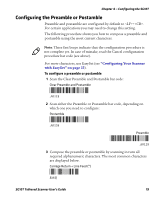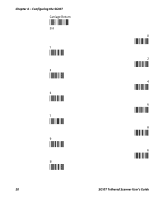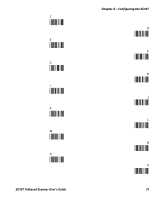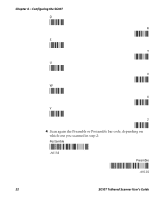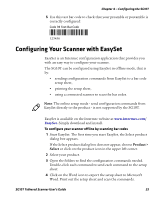Intermec SG10T SG10T Tethered Scanner User's Guide - Page 27
Configuring the Preamble or Postamble, Configuring Your Scanner, with EasySet
 |
View all Intermec SG10T manuals
Add to My Manuals
Save this manual to your list of manuals |
Page 27 highlights
Chapter 4 - Configuring the SG10T Configuring the Preamble or Postamble Preamble and postamble are configured by default to +. For certain applications you may need to change this setting. The following procedure shows you how to compose a preamble and postamble using the most current characters. Note: Three fast beeps indicate that the configuration procedure is not complete yet. In case of mistake, read the Cancel configuration procedure bar code (see above). For more characters, use EasySet (see "Configuring Your Scanner with EasySet" on page 23). To configure a preamble or postamble 1 Scan the Clear Preamble and Postamble bar code: Clear Preamble and Postamble *.A011$* .A011$ 2 Scan either the Preamble or Postamble bar code, depending on which one you need to configure: Postamble *.A013$* .A013$ Preamble *.A012$* .A012$ 3 Compose the preamble or postamble by scanning in turn all required alphanumeric characters. The most common characters are displayed below. Carriage Return + Line Feed (*) *$M$J* $M$J SG10T Tethered Scanner User's Guide 19