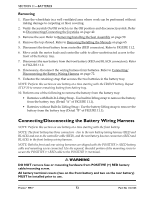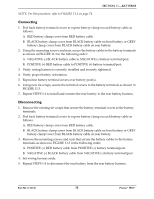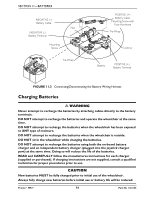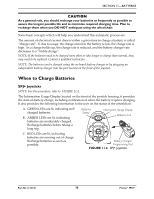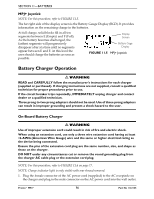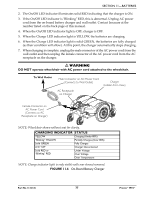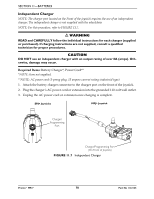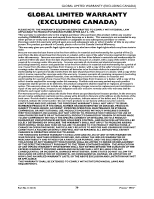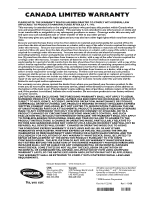Invacare M94 Owners Manual - Page 77
DO NOT operate wheelchair with AC power cord attached to the wheelchair., CHARGING
 |
View all Invacare M94 manuals
Add to My Manuals
Save this manual to your list of manuals |
Page 77 highlights
SECTION 11-BATTERIES 2. The On/Off LED indicator illuminates solid RED indicating that the charger is ON. 3. If the On/Off LED indicator is ʺBlinkingʺ RED, this is abnormal. Unplug AC power cord from the on‐board battery charger and wall outlet. Contact Invacare at the number listed on the back page of this manual. 4. When the On/Off LED indicator light is OFF, charger is OFF. 5. When the Charge LED indicator light is YELLOW, the batteries are charging. 6. When the Charge LED indicator light is solid GREEN, the batteries are fully charged (as their condition will allow). At this point, the charger automatically stops charging. 7. When charging is complete, unplug the male connector of the AC power cord from the wall outlet and then unplug the female connector of the AC power cord from the AC receptacle on the charger. ƽ WARNING DO NOT operate wheelchair with AC power cord attached to the wheelchair. To Wall Outlet Male Connector on AC Power Cord (Connects to Wall Outlet) AC Receptacle on Charger Charger (Hidden from View) Female Connector on AC Power Cord (Connects to AC Receptacle on Charger) NOTE: Wheelchair shown without seat for clarity. CHARGING INDICATOR YELLOW "Blinking" YELLOW Solid GREEN LED "Off" Solid RED or "Blinking" RED STATUS Charging (Under 80%) Partially Charges (Over 80%) Fully Charges Charger Disconnected Under Voltage Over Voltage Over Temperature NOTE: Charge indicator light is only visible with rear shroud removed. FIGURE 11.6 On-Board Battery Charger Part No 1122145 77 Pronto® M94™