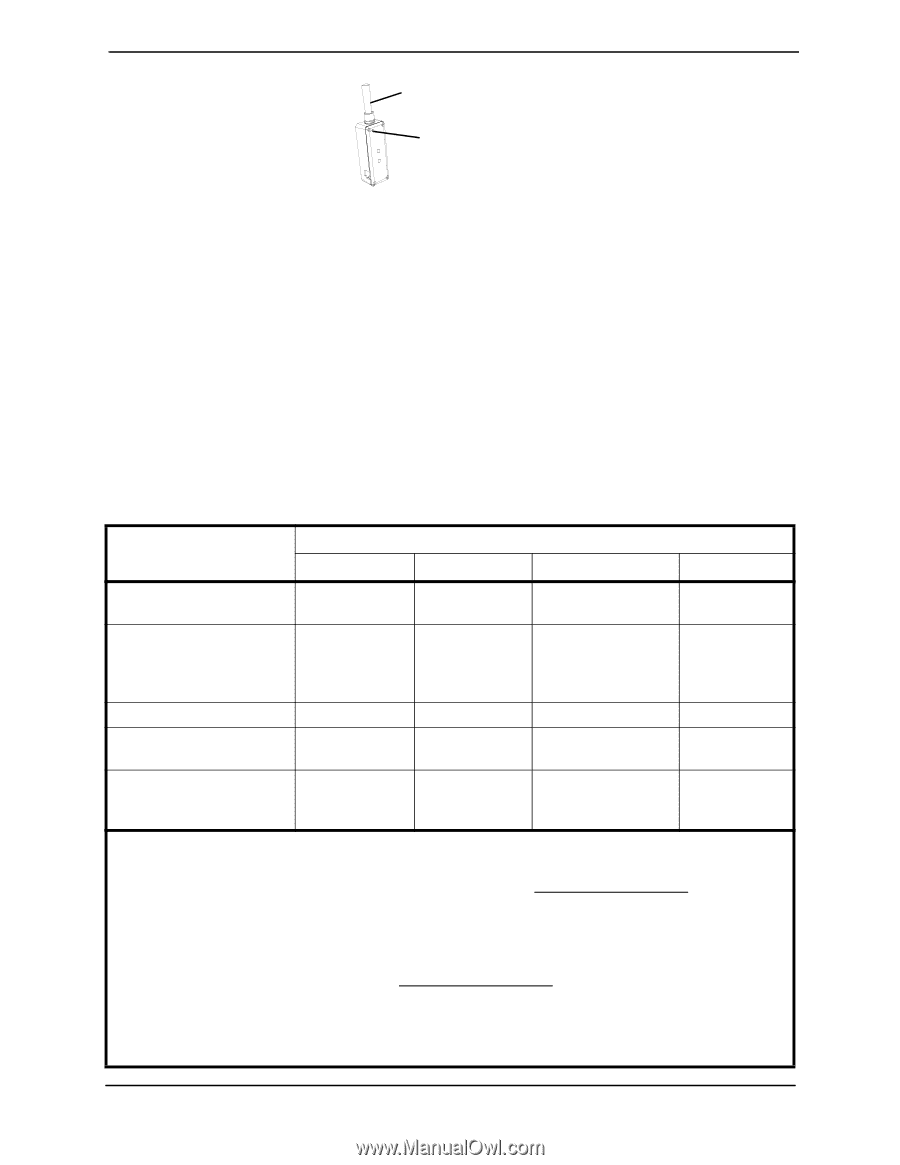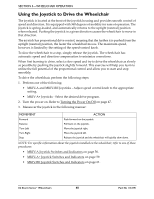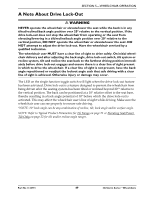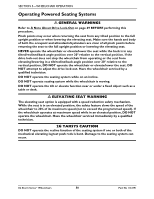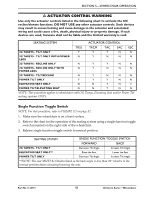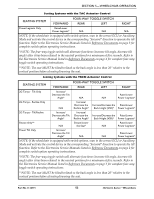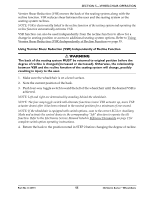Invacare RECLSYS Owners Manual 2 - Page 52
Optional Four-Way Toggle Switch
 |
View all Invacare RECLSYS manuals
Add to My Manuals
Save this manual to your list of manuals |
Page 52 highlights
SECTION 5-WHEELCHAIR OPERATION Single Function Toggle Switch LED FIGURE 5.2 Single Function Toggle Switch Optional Four-Way Toggle Switch NOTE: For this procedure, refer to FIGURE 5.3 on page 54. NOTE: This procedure applies to wheelchairs with Elevating Seat, Power Tilt and 2G Tarsys systems only. 1. Make sure the wheelchair is on a level surface. 2. Refer to the charts for the operation of the seating system using a four-way toggle switch: NOTE: The charts show the factory programmed settings only. Switch assignments can be reprogrammed. Seating Systems with the TAC Actuator Control SEATING SYSTEM FOUR-WAY TOGGLE SWITCH FORWARD REAR LEFT RIGHT 2G Tarsys - Tilt Only Increase Tilt Decrease the Tilt Angle Angle N/A N/A 2G Tarsys - Recline Only Increase the Decrease the Recline Angle/ Recline Angle/ Back Height Back Height (VSR) Up (VSR) Down N/A N/A Elevate Only** Raise the Seat Lower the Seat N/A N/A Power Tilt Only Increase Tilt Decrease the Tilt Angle Angle N/A N/A Tilt/Elevate** Increase/ Decrease the Tilt Raise/Lower the Angle* Seat* N/A N/A NOTE: If the wheelchair is equipped with switch options, scan to the correct ECU or Auxiliary Mode and activate the control device in the corresponding "forward" direction to operate the tilt function. Refer to the Electronics Service Manuals listed in Reference Documents on page 2 for complete switch option operating instructions. *NOTE: The four-way toggle switch will alternate functions (increase tilt angle, decrease tilt angle) after it has been released to the neutral position for a minimum of five seconds. Refer to the Electronics Service Manual listed in Reference Documents on page 2 for complete four-way toggle switch operating instructions. **NOTE: The seat MUST be tilted/reclined so the back angle is less than 20° relative to the vertical position before elevating/lowering the seat. 3G Storm Series® Wheelchairs 52 Part No 1134791