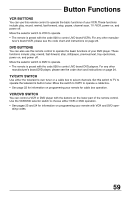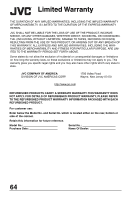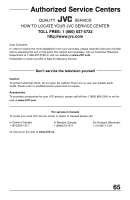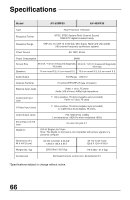JVC AV-56WP30 Instructions - Page 61
The following are not malfunctions., PROBLEMS, CHECK
 |
UPC - 046838205972
View all JVC AV-56WP30 manuals
Add to My Manuals
Save this manual to your list of manuals |
Page 61 highlights
Troubleshooting PROBLEMS There are double pictures (ghosts) Picture is snowy (image noise) Screen is 80% black CHECK A building or passing airplane can reflect the original signal and produce a second, slightly delayed one. Adjust your antenna position. Your antenna may be damaged, disconnected or turned. Check the antenna connection page 10 in Quick Setup. If the antenna is damaged, replace it. The Closed Caption Text mode is on. Turn it off in the CLOSED CAPTION Menu, see page 39. Stereo or bilingual programs cannot be heard There is no sound from the TV's speakers Static electricity You hear occasional crackling sounds Make sure the MTS settings are correct. See "MTS" on page 46. The Center CH Input may be turned on. See page 48. It is normal to feel static electricity if you brush or touch the screen. It is normal for the TV to make crackling sounds when first turned on or off. Unless the sound or picturebecomes abnormal, this is fine. The following are not malfunctions. • The television may make a creaking sound if the temperature of the room or the temperature of the inside of the television changes. If there is no problem with the screen or sound, then there is no need to worry. • The operation of this television is not guaranteed below 0°C. If the power is turned on when the temperature is below 0°C, the picture may be disturbed. Use the television when the temperature is 0°C or higher. • Although the picture may be temporarily disturbed and noise may be seen on the screen if the power is turned on immediately after it has been turned off, this is not a malfunction. Refer to the table below to check the condition. If you think that there is a problem, contact the JVC Service Center where you purchased the television. 61