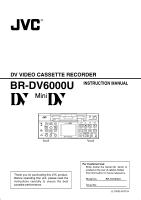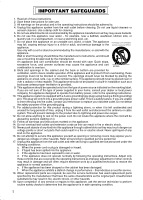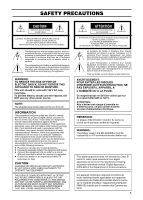JVC BR-DV6000U User Manual - Page 5
Table of Contents - ac adapter
 |
UPC - 046838325557
View all JVC BR-DV6000U manuals
Add to My Manuals
Save this manual to your list of manuals |
Page 5 highlights
Table of Contents INTRODUCTION Remarks of usage 6 Regular maintenance 7 Cleaning tape 8 Cassette tape 8 Condensation 9 NAMES AND FUNCTIONS OF PARTS Front panel 10 Rear panel 16 ON-SCREEN DISPLAY On-screen display 20 Status display 21 Status/Event display 23 Alarm display 24 LCD display 26 CONNECTION Connecting video signals 28 Connecting audio signals 30 Connecting to editing system 32 Connecting with serial remote terminals ..... 34 Connecting the AC adapter 35 PREPARATION Turning on/off the power 36 Operation method (main unit/remote controller) and operation lock mode 37 Loading/Ejecting cassette 38 Setting the LCD display 39 Setting/Displaying date and time 40 RECORDING Setting 42 Recording procedure 43 Audio dubbing 44 Backup recording function 45 Recording with serial remote terminals ....... 46 External timer recording 47 PLAYBACK Setting 48 Basic playback procedure 49 Special playback functions 50 Search function 52 Repeat playback 53 Multi cue-up 54 External timer playback 56 Dubbing with another machine using the SERIAL REMOTE OUT/DV terminals ......... 57 TIME CODE Displaying the time code 58 Presetting the time code 59 Recording the time code 60 Playing back the time code 63 EDIT Editing with an RS-422A/JVC bus edit remote controller 64 Using a non-linear editing system 68 MENU SCREENS Structure of the Menu screens 69 Setting the menus 70 Description of the Menu screens 72 RS-232C INTERFACE Command tables 84 RS-232C specifications 85 RS-232C commands 86 OTHERS Warning display 97 Troubleshooting 99 Checking the hour meter 100 Optional devices 101 Installing SA-K46U RS-232C interface board 102 Specifications 103 Supplement 105 5