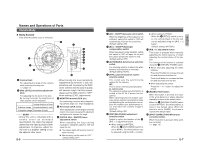JVC C205U Instruction Manual - Page 6
Names and Operations of Parts, Installation and connection
 |
UPC - 046838021497
View all JVC C205U manuals
Add to My Manuals
Save this manual to your list of manuals |
Page 6 highlights
Names and Operations of Parts Camera Body (continued) Ⅲ Body Underside 2 3 1 4 Main unit side 4 5 CLASS 2 ONLY (U TYPE) ISOLATED POWER ONLY (E TYPE) BLACK WIRE - AC24V 1 2 LW40459-001A RED WIRE DC12V + BNC Cable - VIDEO OUT SEE INSTRUCTION MANUAL 7 6 1 Power input cable To input DC 12 V or AC 24 V power. The AC 24 V power supply should conform to the following: U-type: class 2 only E-type: Isolated power supply only 2 Video signal output connector (BNC) This BNC connector outputs a composite video signal. Connect this to the video input connector of a video monitor, switcher, etc. 3 Drop prevention wire This wire is mounted to the ceiling slab or channel. CAUTION Be sure to attach the drop prevention wire. If not attached, the camera body could drop down. 4 Mounting holes These holes are used to mount the camera body to the ceiling. When using a 4 inch square electrical box, the 2 holes diagonally across are used to fix the box in place. ( ੬ page 12) 5 Cable extraction hole This hole is used when extracting cables without opening a hole in the ceiling. 6 Cover This cover is removed when using the 5 cable extraction hole. 7 Cover locking screw This screw is removed when removing the 6 cover. E-8 Installation and connection System diagram Camera 1 Video signal Power Camera 2 Video signal Power Camera 3 Video signal Power Camera 4 Video signal Power Time Lapse VCR REC STOP/EJECT REC CHECK PAUSE/ REVERSE STILL PLAY REW FF VIDEO CASSETTE RECORDER COUNT/ CLOCK MENU SHIFT/TRACKING RESET /CANCEL TIME MODE TIMER REC SET/V.LOCK AL/PL RESET SR-L910E OPERATE OPE. LOCK VIDEO IN MONITOR Power Unit DC 12 V or AC 24 V TO CAMERA POWER TO CAMERA RX+ RX- TX+ TX- DATA I / O UNIT CAMERA COM 1 2 3 4 5 6 7 8 COM 9/1 10/2 11/3 12/4 13/5 14/6 15/7 16/8 COM AUTO ALARM COM SW COM ON OFF AC INPUT VIDEO INPUT 1 2 3 4 5 6 7 12 34 56 78 ON 1 2 3 4 5 6 7 VIDEO OUTPUT SERIAL-1 SERIAL-2 8 MONITOR MONITOR OUTPUT OUTPUT 1 2 8 MONITOR OUTPUT 2 Switcher, etc. MONITOR OUTPUT 1 MONITOR • Turn OFF the power supply to all equipment to be used before making connections. • Read the Instruction Manual for each piece of equipment to be used before making connections. E-9 English