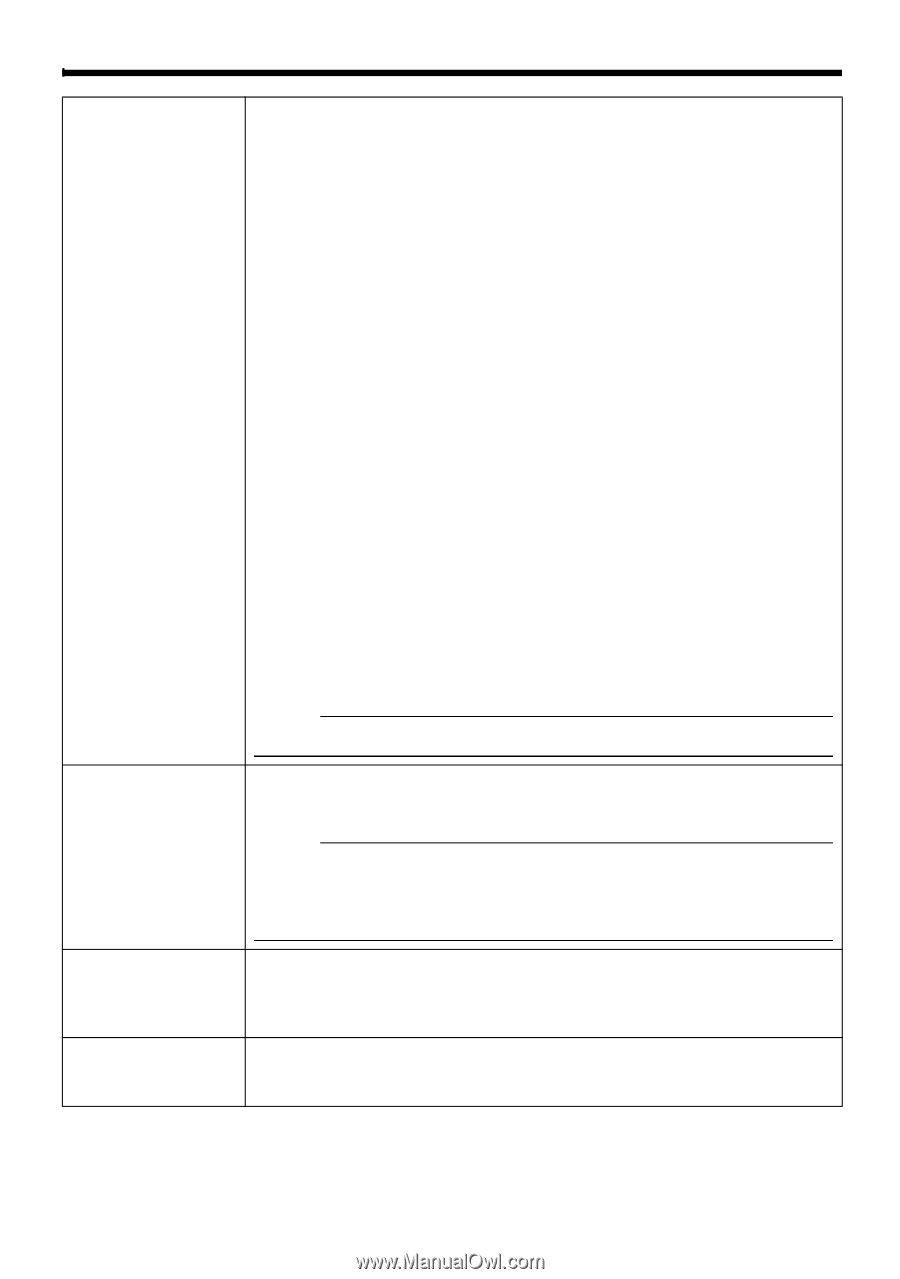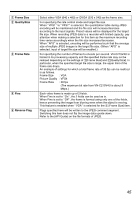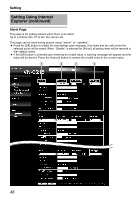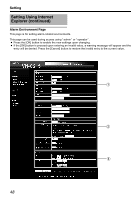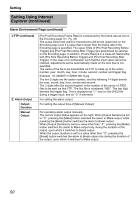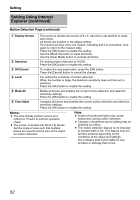JVC C215V4U Instruction Manual - Page 47
Action, 1st Trigger, Max.Interval, and [TCP/UDP Port Number] via UDP.
 |
UPC - 046838030185
View all JVC C215V4U manuals
Add to My Manuals
Save this manual to your list of manuals |
Page 47 highlights
A Action B 1st Trigger C Max.Interval D 2nd Trigger For specifying the type of action. Disable : Zero activation. Mail : Send via e-mail. Specify the recipient's mail address. The title of the mail will appear as [Alarm from VN-C215] and the sender as [Camera ID]. Enter the message to send in [Mail Text]. Input of up to 127 alphanumeric characters is allowed. To attach the latest image to the mail, set image attachment to AOnB. FTP : Send pre-/post-recorded JPEG files via FTP. See the Alarm Environment Page for details on pre-/post-recording and FTP server settings. (A Pg. 48) The maximum transmission rate of FTP is 1 Mbps. If a new FTP trigger occurs during post-recording, the recorded portion is treated as pre-recording and a new post- recording starts. During FTP transmission after finishing the post-recording, a new post-recording starts if a new FTP trigger occurs. TCP : Send the character string entered in the [TCP/UDP Data] field to the destination specified in [TCP/UDP IP Address] and [TCP/UDP Port Number] via TCP. UDP : Send the character string entered in the [TCP/UDP Data] field to the destination specified in [TCP/UDP IP Address] and [TCP/UDP Port Number] via UDP. TCP/UDP Data : Input of up to 127 alphanumeric characters. Output1 Make : Change Alarm Output 1 to Make. Output2 Make : Change Alarm Output 2 to Make. Output1 Break : Change Alarm Output 1 to Break. Output2 Break : Change Alarm Output 2 to Break. Memo: ● Set the alarm output time in the [Alarm Output Duration] field.(A Pg. 50) Specifies the first trigger to be activated. Alarm input (AMakeB) , alarm input (ABreakB) or AMotion DetectionB can be selected. Memo: ● When the second trigger is turned AOffB, only the first trigger will be activated. ● When AMotion DetectionB is selected as the first trigger, AMax.IntervalB and A2nd TriggerB cannot be selected. Valid only when the first and second triggers have been specified. It dictates (determines) the maximum interval between the first and second triggers. Activation will take place only if the interval between first and second triggers is less than the maximum interval. Specifies the second trigger to be activated. Either alarm input (AMakeB) or alarm input (ABreakB) can be selected. Unlike the first trigger, AMotion DetectionB is not available as a choice. 47