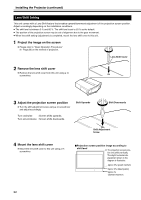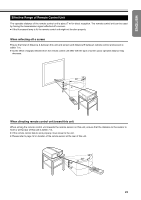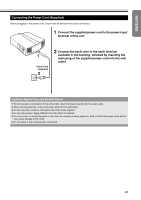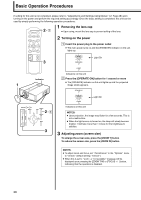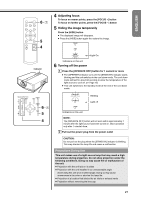JVC DLA-HD10KSU DLA-HD10K Owner's Manual (50 pages) - Page 27
Adjusting focus, Hiding the image temporarily, Turning off the power, Precautions During Use
 |
View all JVC DLA-HD10KSU manuals
Add to My Manuals
Save this manual to your list of manuals |
Page 27 highlights
ENGLISH ON OPERATE OFF CHP LIGHT TEST MENU EXIT f - A ENTER PRESET T ZOOM W HIDE FOCUS e d Indicator d Adjusting focus To focus on nearer points, press the [FOCUS +] button To focus on farther points, press the [FOCUS -] button e Hiding the image temporarily Press the [HIDE] button ● The displayed image will disappear. ● Press the [HIDE] button again the restore the image. TEMP FAN HIDE Light On Indicators on this unit f Turning off the power A Press the [OPERATE OFF] button for 1 second or more ● The [OPERATE] indicator turns off, the [STAND BY] indicator starts blinking and this unit switches to the cool down mode. The cool down mode will last for about 60 seconds to allow the temperature of the light source to cool off. (A Page 15) ● This unit switches to the standby mode at the end of the cool down mode. RS232C Rx Tx MENU OPERATE EXIT ON + T FOCUS ZOOM OPERATE OFF f - A HIDE e - W d STAND BY OPERATE LAMP Blinking Light off Indicators on this unit NOTE: The [OPERATE OFF] button will not work within approximately 1 minute after the light source has been turned on. Start operation only after 1 minute's time. B Pull out the power plug from the power outlet CAUTION: Do not pull out the plug when the [STAND BY] indicator is blinking. This may shorten the lamp life and cause a malfunction. Precautions During Use This unit makes use of a light source lamp that may reach a high temperature during projection. Do not allow projection under the following conditions. Doing so may cause fire or malfunction of the unit. ● Projection with the unit laid on its sides ● Projection with the unit installed in an unreasonable angle Avoid using this unit at an inclined angle. Doing so may cause unevenness in the color or shorten the lamp life. ● Projection at a location that blocks the air inlets or exhaust vents ● Projection without removing the lens cap 27