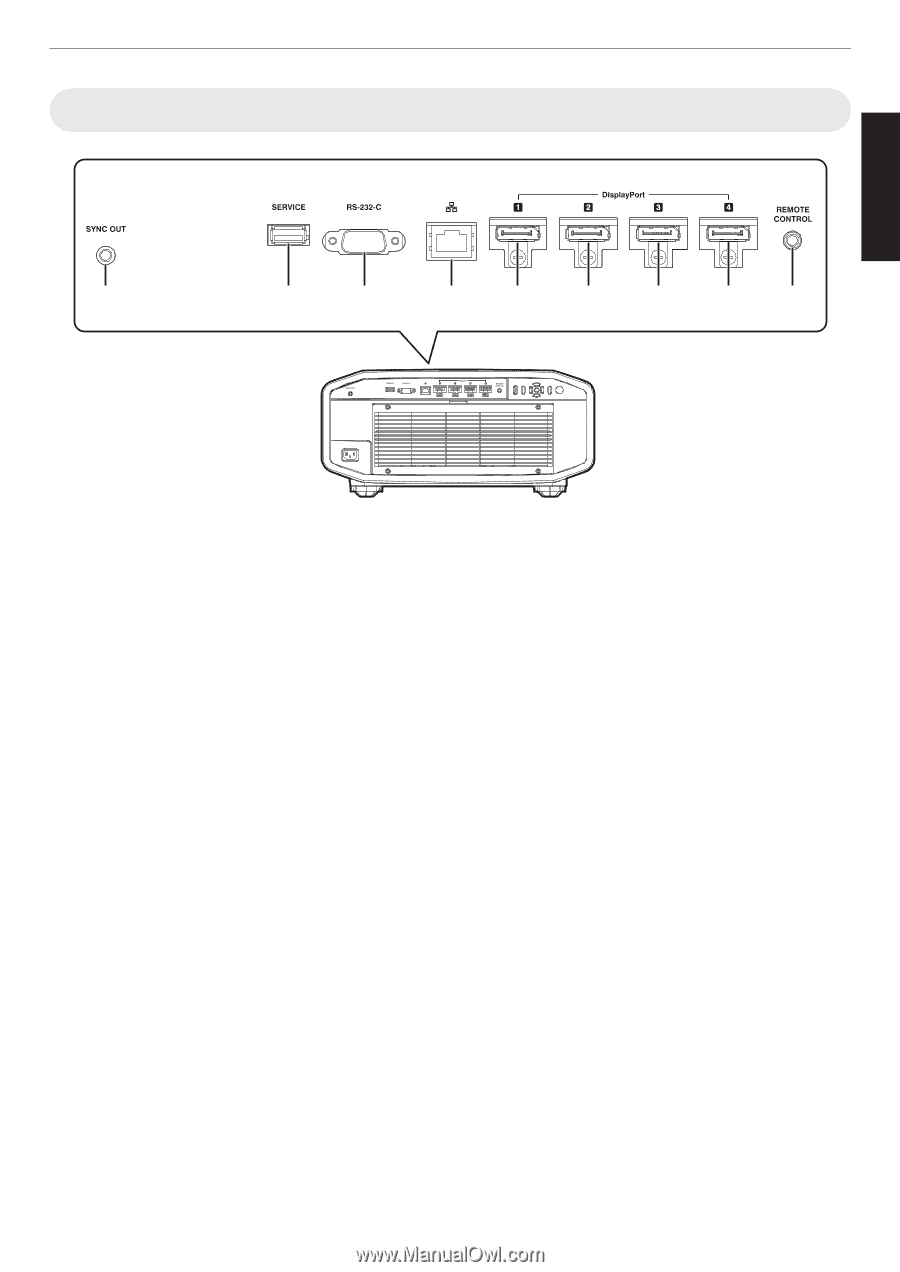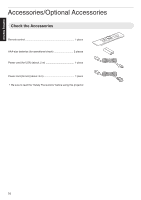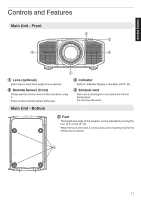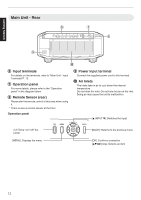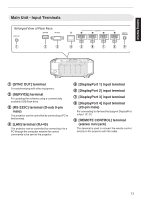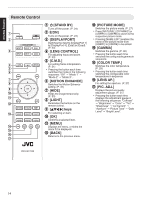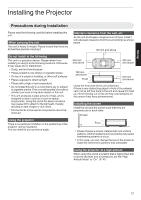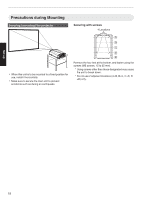JVC DLA-VS4500 Instruction Manual - Page 13
Main Unit - Input Terminals, RS-232C] terminal D-sub 9-pin
 |
View all JVC DLA-VS4500 manuals
Add to My Manuals
Save this manual to your list of manuals |
Page 13 highlights
Getting Started Main Unit - Input Terminals Enlarged View of Rear Face A B C DE F G HI . A [SYNC OUT] terminal For synchronizing with other equipment. B [SERVICE] terminal For updating the software using a commercially available USB flash drive. C [RS-232C] terminal (D-sub 9-pin male) The projector can be controlled by connecting a PC to this terminal. D [LAN] terminal (RJ-45) The projector can be controlled by connecting it to a PC through the computer network for control commands to be sent to the projector. E [DisplayPort 1] input terminal F [DisplayPort 2] input terminal G [DisplayPort 3] input terminal H [DisplayPort 4] input terminal (20-pin male) For connecting to devices that support DisplayPort output. (P. 21) I [REMOTE CONTROL] terminal (stereo mini jack) This terminal is used to connect the remote control directly to the projector with the cable. 13