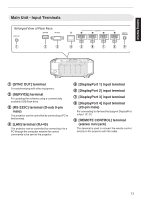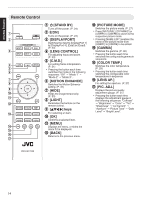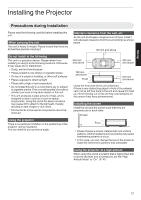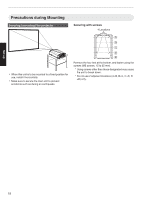JVC DLA-VS4500 Instruction Manual - Page 18
Precautions during Mounting, Securing mounting the projector, Set up
 |
View all JVC DLA-VS4500 manuals
Add to My Manuals
Save this manual to your list of manuals |
Page 18 highlights
Set up Precautions during Mounting Securing (mounting) the projector Securing with screws 4 Locations . 0 When this unit is to be mounted to a fixed position for use, install it horizontally. 0 Make sure to secure the main unit to prevent accidents such as during an earthquake. A B C D E . Remove the four feet at the bottom, and fasten using the screws (M5 screws, 15 to 25 mm). * Using screws other than those designated may cause the unit to break down. * Do not use 2 adjacent locations (A+B, B+C, C+D, D +E) only. 18

Precautions during Mounting
Securing (mounting) the projector
.
0
When this unit is to be mounted to a fixed position for
use, install it horizontally.
0
Make sure to secure the main unit to prevent
accidents such as during an earthquake.
Securing with screws
.
C
A
B
D
E
4 Locations
Remove the four feet at the bottom, and fasten using the
screws (M5 screws, 15 to 25 mm).
*
Using screws other than those designated may cause
the unit to break down.
*
Do not use 2 adjacent locations (A+B, B+C, C+D, D
+E) only.
18
Set up