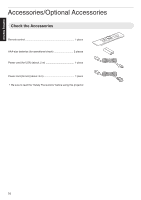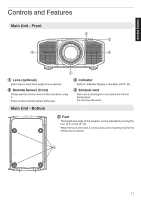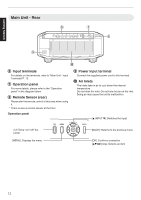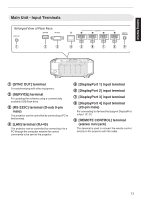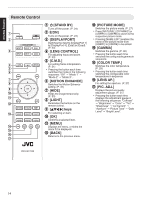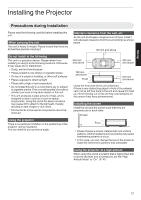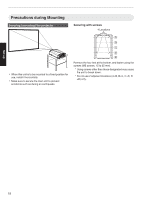JVC DLA-VS4500 Instruction Manual - Page 14
Remote Control, Stand By], Displayport], Lens Control], C.m.d.], Motion Enhance], Hide], Light], Menu]
 |
View all JVC DLA-VS4500 manuals
Add to My Manuals
Save this manual to your list of manuals |
Page 14 highlights
Getting Started Remote Control A B C DISPLAYPORT INPUT 1 INPUT 2 DUAL INPUT 3 INPUT 4 QUAD D E F LENS CONTROL C.M.D. MOTION ENHANCE G H I J K L NATURAL DYNAMIC NAME EDIT M USER1 USER2 USER3 N O P Q USER4 USER5 USER6 GAMMA COLOR TEMP. 3D FORMAT PIC. ADJ. A B [STAND BY] Turns off the power. (P. 24) B C [ON] Turns on the power. (P. 23) C [DISPLAYPORT] Switches the input to [DisplayPort 1] to [DisplayPort 4], [Dual] or [Quad]. (P. 23) D [LENS CONTROL] For adjusting focus and zoom. (P. 33) E [C.M.D.] For setting frame interpolation. (P. 31) 0 Pressing the button each time switches the mode in the following sequence: "Off" " "Mode 1" " "Mode 2" " "Mode 3"... F [MOTION ENHANCE] Switches the Motion Enhance setting. (P. 31) G [HIDE] Hides the image temporarily. (P. 23) H [LIGHT] Illuminates the buttons on the remote control. I [JKH I] keys For selecting an item. J [OK] Confirms a selected item. K [MENU] Displays the menu, or hides the menu if it is displayed. L [BACK] Returns to the previous menu. M [PICTURE MODE] Switches the picture mode. (P. 27) 0 Press [NATURAL], [DYNAMIC] or [USER1] to [USER6] to switch to the respective picture mode. 0 Pressing [NAME EDIT] enables the name of the picture mode from [USER1] to [USER6] to be edited. N [GAMMA] Switches the gamma. (P. 30) 0 Pressing the button each time switches the configurable gamma in sequence. O [COLOR TEMP.] Switches the color temperature. (P. 29) 0 Pressing the button each time switches the configurable color temperature in sequence. P [LENS AP.] For setting the aperture. (P. 27) Q [PIC. ADJ.] Displays the picture quality adjustment gauge. (P. 31) 0 Pressing the button each time displays the adjustment gauge in the following sequence: "Contrast" " "Brightness" " "Color" " "Tint" " "Sharpness" " "LD Current" " "Aperture" " "Picture Tone" " "Dark Level" " "Bright Level". 14