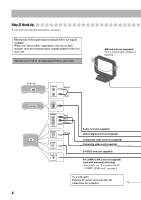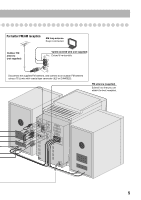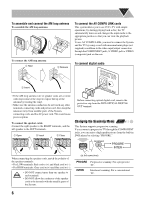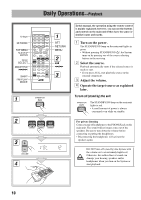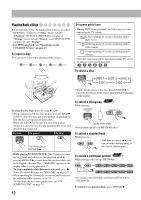JVC FS-S77 Instructions - Page 13
Indications on the main display while operating a disc, While playing back a disc - dvd audio video
 |
UPC - 046838015069
View all JVC FS-S77 manuals
Add to My Manuals
Save this manual to your list of manuals |
Page 13 highlights
Indications on the main display while operating a disc While playing back a disc: While disc play is stopped: • DVD Video: Chapter no. Elapsed playing time • DVD Video: Total title no. 12345 12345 • By pressing DISPLAY, you can show the current title and chapter numbers for a few seconds. • DVD Audio: Track no. Elapsed playing time • DVD Audio: 12345 12345 Group no. Track no. • By pressing DISPLAY, you can show the current group and track numbers for a few seconds. • Audio CD: Track no. Elapsed playing time 12345 • Audio CD: Total track no. Total playing time 12345 • SVCD/VCD: Track no. 12345 Elapsed playing time* • SVCD/VCD: Total track no.* Total playing time 12345 * "PBC" appears while playing a disc with PBC. • MP3/WMA: Track no. Elapsed playing time 1 2 3 4 5 MP3 * Changes to "PBC" when stopping PBC playback. • MP3/WMA: Current group no. Current track No. 12345 MP3 • By pressing DISPLAY, you can show the current group and track numbers for a few seconds. • JPEG: Group no. File no. • JPEG: Current group no. 12345 12345 Current file No. • If Resume is turned "ON" (see page 34), "RESUME" appears when you stop playback (except for Audio CD and MP3/ WMA/JPEG discs). 9