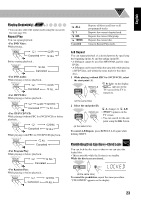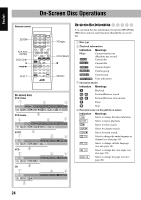JVC FS-S77 Instructions - Page 76
Still picture playback, Frame-by-frame playback, Slow-motion playback, To replay the previous scenes
 |
UPC - 046838015069
View all JVC FS-S77 manuals
Add to My Manuals
Save this manual to your list of manuals |
Page 76 highlights
English Selecting Browsable Still Pictures Remote ONLY While playing back a track (of DVD Audio) linked to browsable still pictures (BSP), you can select the still picture (turn the page) to be shown on the TV screen. • If a track is linked to browsable still pictures (BSP), they are usually shown in turn automatically during playback. • You can also select the page using the on-screen bar (see page 24). PAGE + 10 10 2 Select slow motion speed. SLOW - SLOW+ Forward slow motion starts. Reverse slow motion* starts. SLOW + x1/32 x1/16 x1/8 x1/4 x1/2 SLOW - x1/32 x1/16 x1/8 x1/4 x1/2 (at the same time) Special Effect Playback Remote ONLY Still picture playback To start still picture play- To resume normal back: playback: While playing... DVD/CD Frame-by-frame playback 1 While playing... Still picture playback starts. 2 Advance the still picture frame by frame. *Not available for SVCD/VCD. To resume normal playback, press DVD/CD 3. To replay the previous scenes (One touch replay function) • This function is only used while playing DVD Video. The playback position moves back 10 seconds before the current position (only within the same title). Zoom Remote ONLY 1 While playing back.... ZOOM 4 ZOOM 4 (at the same time) To resume normal playback, press DVD/CD 3. Slow-motion playback 1 While playing... Still picture playback starts. As the number increases, magnification also increases. 2 Move the zoomed-in position. To resume normal playback, press ZOOM repeatedly until "ZOOM OFF" appears on the TV screen. 20