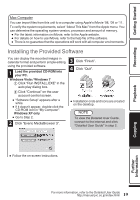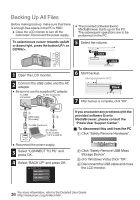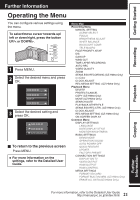JVC GZ-HM50US Basic User Guide - Page 16
Copying, Copying Files
 |
View all JVC GZ-HM50US manuals
Add to My Manuals
Save this manual to your list of manuals |
Page 16 highlights
Copying Copying Files You can create discs or copy the files on this unit by connecting it to various devices. X : Recordable and playable F : Playable only - : Not applicable Standard Quality HD Quality Media Selection Blu-ray Recorder DVD Recorder VCR Computer . (VHS Tape) - . (DVD Disc) . (DVD Disc) X F *1 . (Blu-ray Disc) X . (Device's internal HDD) X Page See manual of recorder. - X F *1 - X p. 17 X - - - - p. 17 - *2 *2 *2 X p. 18 Device . .. . *1 Only on AVCHD Lite compatible devices. *2 For details on how to create a disc using a computer, refer to the Detailed User Guide. NOTE 0 It is not possible to connect and record to a DVD writer, external Blu-ray drive, or external hard disk. 16 For more information, refer to the Detailed User Guide http://manual.jvc.co.jp/index.html/