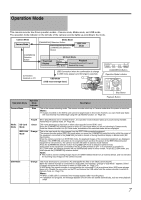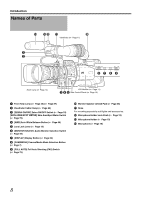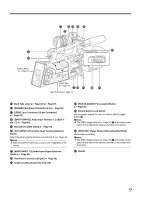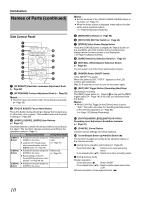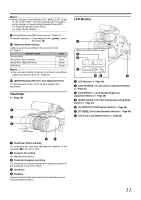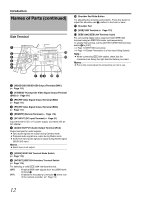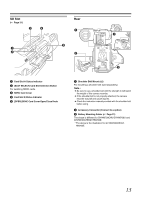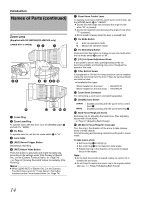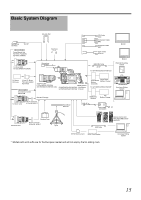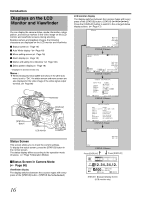JVC HM700U Instruction Manual - Page 15
Viewfinder, LCD Monitor, AUDIO SELECT CH-1/CH-2] Audio Recording Mode
 |
View all JVC HM700U manuals
Add to My Manuals
Save this manual to your list of manuals |
Page 15 highlights
Memo : ● When [Camera Function][Switch Set...]B[AE LEVEL] is set to AAE LEVEL/VFRB, the cross-shaped button is used to set the number of frames during Variable Frame REC. ( A Page 56 [Variable Frame REC]) ( A Page 75 [AE LEVEL]) Ⅵ During Media mode (SD Card mode) (A Page 57) Thumbnail operation : Cross-shaped button (JKHI), center Set button (R) O Operation Mode Indicator Lights up as below according to the operation mode. (A Page 7) Operation Mode Color Camera Mode Blue/Purple Media Mode (SD Card Mode) Green Media Mode (IEEE1394 Mode) Orange USB Mode Orange Memo : ● You can select whether to light up the indicator using [Mode LED] in the [Others] menu. (A Page 87) P [MONITOR] Audio Monitor Level Adjustment Knob For adjusting the volume of the monitor speaker and earphones. Viewfinder (A Page 28) A B C LCD Monitor A When the LCD monitor is open B C D EF G A LCD Monitor (A Page 28) B [LCD PEAKING +/-] LCD Contour Adjustment Button (A Page 28) C [LCD BRIGHT +/-] LCD Display Brightness Adjustment Button (A Page 28) D [AUDIO SELECT CH-1/CH-2] Audio Recording Mode Switch (A Page 44) E [TC DISPLAY] TC/UB Display Switch (A Page 46) F [TC GENE.] Time Code Generator Switch (A Page 46) G LCD Cover Lock Release Knob (A Page 28) DE A Viewfinder Slide Lock Ring For loosening the ring and adjusting the position of the viewfinder E to the left or right. B Eyepiece Focus Ring For adjusting the visibility. C Viewfinder Eyepiece Lock Ring For loosening the ring and adjusting the eyepiece position of the viewfinder to the front or back. D Viewfinder E Eyepiece Prevents external light from entering the viewfinder screen and cameraman's vision. 11