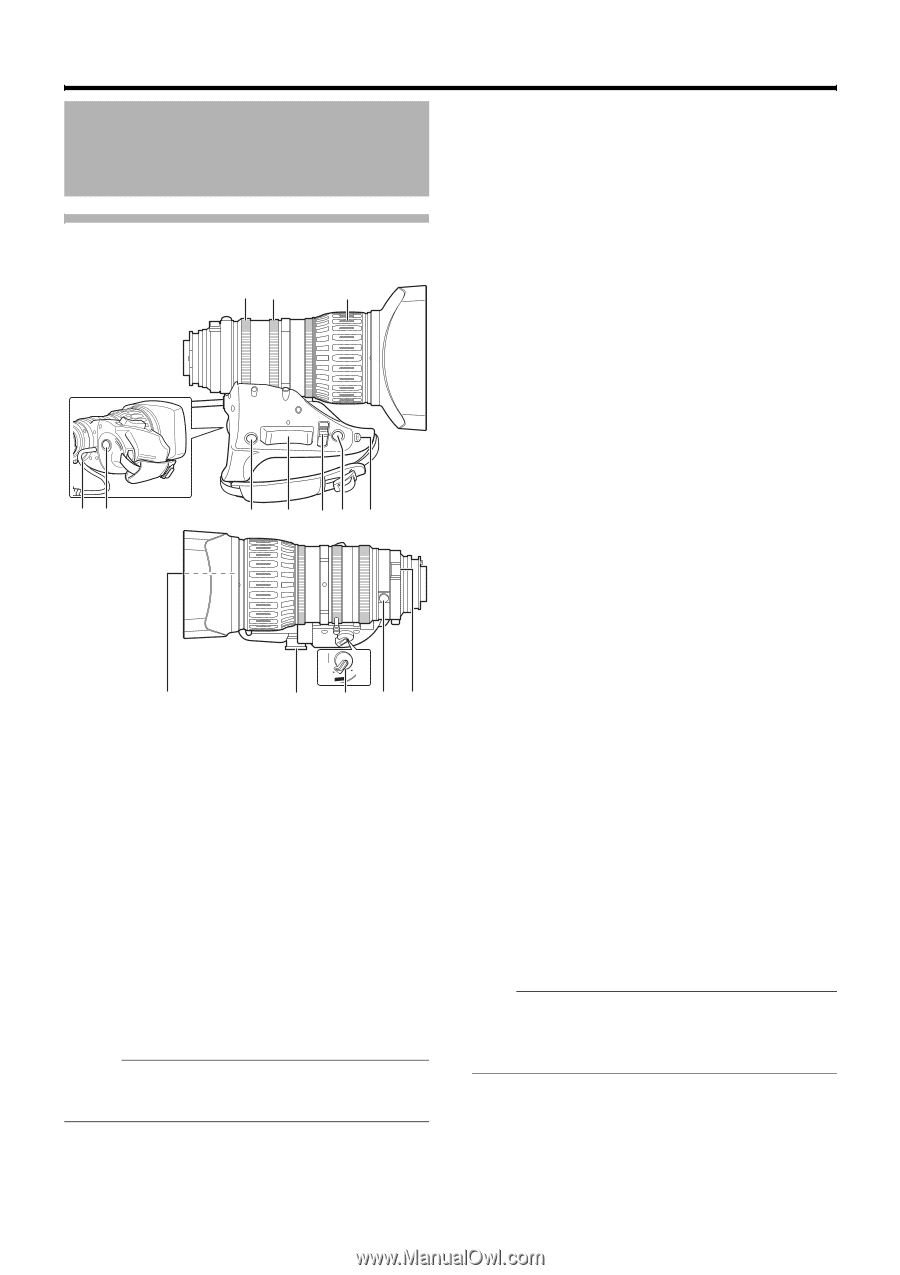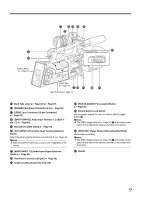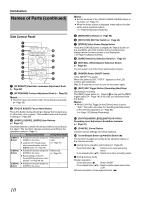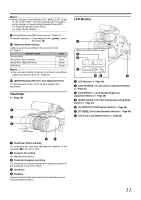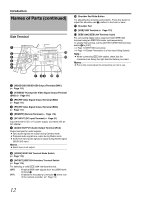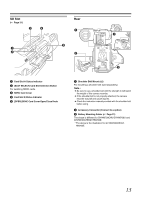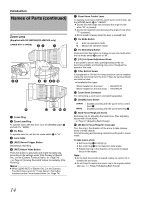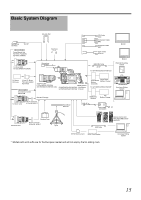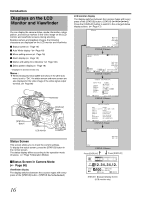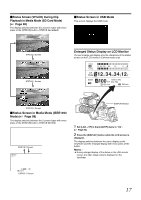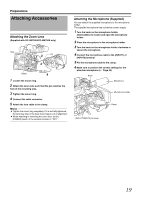JVC HM700U Instruction Manual - Page 18
Zoom Lens, Supplied with GY-HM700U/GY-HM700E only - gy review
 |
View all JVC HM700U manuals
Add to My Manuals
Save this manual to your list of manuals |
Page 18 highlights
Introduction Names of Parts (continued) Zoom Lens (Supplied with GY-HM700U/GY-HM700E only) CANON KT14 x 4.4KRSJ CB A IRIS A M T W RET REC DE F G HI J M K L MANU. SERVO ZOOM M NO A Focus Ring B Zoom Lever/Ring To operate zoom with this lever, turn the [ZOOM] switch M and set it to AMANU.B. C Iris Ring To operate auto iris, set the iris mode switch H to AAB. D Lens Cable E [REC] Record Trigger Button Starts/stops recording. F [RET] Return Video Button Press this button to play back and check the latest clip, according to the settings under [Clip Review] of [Switch Set...] in the [Camera Function] menu. (A Page 74) ( A Page 52 [Viewing Recorded Videos Immediately (Clip Review)]) Memo : ● When [LENS RET] of [Switch Set...] in the [Camera Function] menu is set to AFocus AssistB, this button functions as the Focus Assist button. (A Page 74) G Zoom Servo Control Lever To operate zoom servo with the zoom servo control lever, set the [ZOOM] switch M to ASERVOB. ● Zooms into wide angle and increases the angle of view when AWB is pressed. ● Zooms into telephoto and decreases the angle of view when ATB is pressed. ● Zoom speed increases when the lever is pressed hard. H Iris Mode Switch A : Auto iris operation mode. M : Manual iris operation mode. I Iris Momentary Button Press and hold this button to change to auto iris mode when the iris mode switch H is set at AMB. J [I.G.] Iris Speed Adjustment Knob If the speed is set too fast, opening/closing of the iris becomes unstable and hunting may occur. Readjust the speed in this case. K Filter Built-In Screw A transparent or UV filter for lens protection can be installed inside the lens hood from the front. Filters for various effects can also be used. ● Installable filter types When installed on the hood : 82mmP0.75 When installed on the lens body : 72mmP0.75 L Zoom Servo Connector For connecting a zoom servo unit (sold separately). M [ZOOM] Zoom Switch SERVO : Enables zooming with the zoom servo control lever G. MANU. : Enables zooming with the zoom lever/ring B. N Back Focus Ring/Lock Screw Exclusive ring for adjusting the back focus. After adjusting, secure with a lock screw. ( A Page 27 [Adjusting Back Focus]) O [M] Macro Focus Ring (for close-ups) Turn the ring in the direction of the arrow to take closeup shots of small objects. Normal focusing and zooming cannot be performed in macro mode. To take macro shots ● Set focus ring A to infinity (•). ● Set zoom ring B to the maximum wide angle. ● Rotate this ring in the direction of the arrow to adjust focus on the object. Note : ● As the back focus knob is located nearby, be careful not to mistake the two knobs. ● Do not forget to restore the macro ring to its original position after use. ( A Page 27 [Adjusting Back Focus]) 14