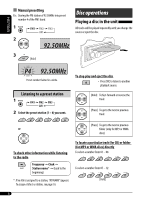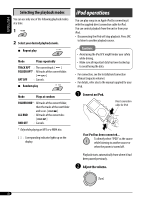JVC KD PDR40 Instructions - Page 11
Playback control from the unit - controls
 |
UPC - 046838032417
View all JVC KD PDR40 manuals
Add to My Manuals
Save this manual to your list of manuals |
Page 11 highlights
ENGLISH ! Adjust the sound as you want. (See pages 12 and 13.) To control playback from your iPod "IPOD MODE" appears on the display. • Press and hold this button again to control playback from the unit. "HEAD MODE" appears on the display. Selecting a track from the menu 1 Enter the main menu. or Now the 5/∞/4 /¢ /number buttons work as the menu selecting buttons. 2 Select the desired menu. Playback control from the unit [Press] Go to the next or previous track [Hold] Fast-forward or reverse the track during playback Fast-skip the menu items of the main menu [Hold] Enter the main menu (see the right column). [Press] Pause/resume playback. [Press] Go to the top menu of "PLAYLIST," "ARTIST," "ALBUM," "SONG," "PODCAST," or "GENRE" in the main menu (see the right column). [Hold] Go to the top menu of "COMPOSER" or "AUDIOBOOK" in the main menu (see the right column). PLAYLIST Ô ARTIST Ô ALBUM Ô SONG Ô PODCASTÔ GENRE Ô COMPOSER Ô AUDIOBOOK Ô (back to the beginning) • Pressing the number buttons can directly select the desired menu (see the left column for details). 3 Confirm the selection. To move back to the previous menu, press 5. • Holding the button will start play back the selected item directly. • If a track is selected, playback starts automatically. • If the selected item has another layer, you will enter the layer. Repeat steps 2 and 3 until the desired track is played. • Accelerated file search: Hold 4 /¢ to fast skip during song search in the main menu. Continued on the next page 11