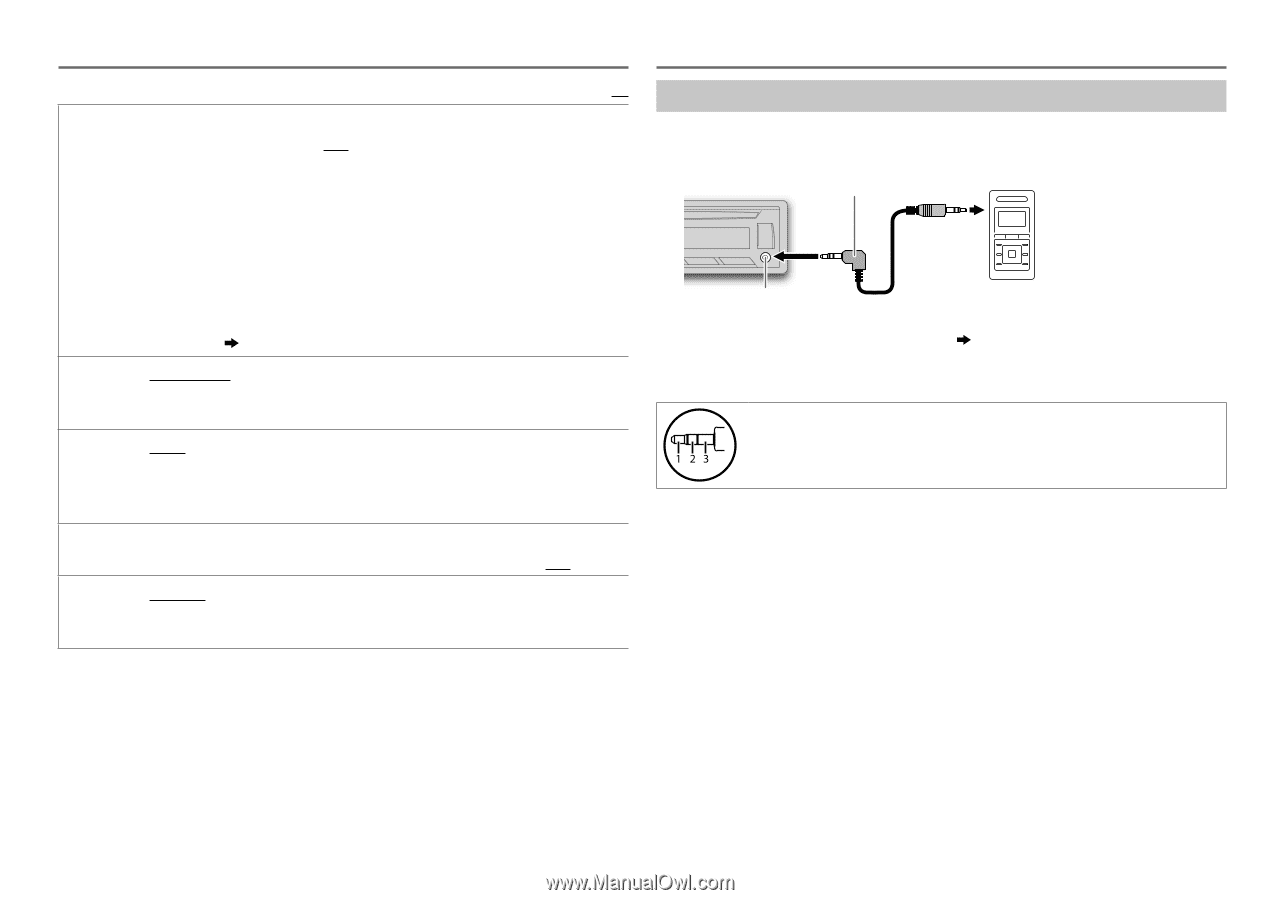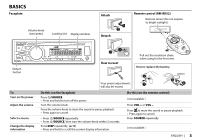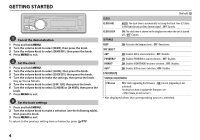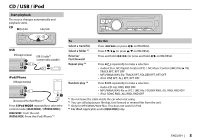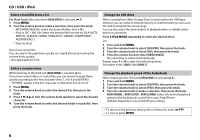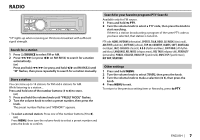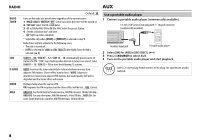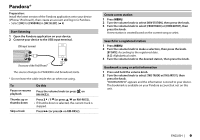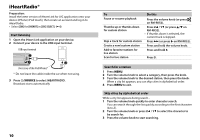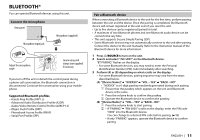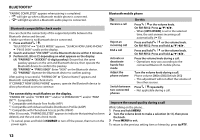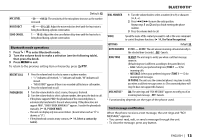JVC KD-SR80BT Instruction Manual - Page 10
Src Select], Radio, Timer, Daily, Weekly, Once], Weekly], Ssm 01 - 06, Ssm 07 - 12, Ssm 13 - 18, If
 |
View all JVC KD-SR80BT manuals
Add to My Manuals
Save this manual to your list of manuals |
Page 10 highlights
RADIO AUX RADIO TIMER SSM IF BAND MONO AREA Default: XX Turns on the radio at a specific time regardless of the current source. 1 ONCE/ DAILY/ WEEKLY/ OFF: Select how often the timer will be turned on. 2 FM/ AM: Select the FM or AM band. 3 01 to 18 (for FM)/ 01 to 06 (for AM): Select the preset station. 4 Set the activation day* and time. • "M" lights up when complete. * Selectable only when [ONCE] or [WEEKLY] is selected in step 1. Radio Timer will not activate for the following cases. • The unit is turned off. • [OFF] is selected for [AM] in [SRC SELECT] after Radio Timer for AM is selected. ( 4) SSM 01 - 06 / SSM 07 - 12 / SSM 13 - 18: Automatically presets up to 18 stations for FM. "SSM" stops flashing when the first 6 stations are stored. Select SSM 07 - 12 / SSM 13 - 18 to store the following 12 stations. AUTO: Increases the tuner selectivity to reduce interference noises from adjacent FM stations. (Stereo effect may be lost.) ; WIDE: Subjects to interference noises from adjacent FM stations, but sound quality will not be degraded and the stereo effect will remain. Displayed only when the source is FM. ON: Improves the FM reception, but the stereo effect will be lost. ; OFF: Cancels. AREA US: For North/Central/South America, AM/FM intervals: 10 kHz/200 kHz. ; AREA EU: For any other areas, AM/FM intervals: 9 kHz/50 kHz. ; AREA SA: For some South American countries, AM/FM intervals: 10 kHz/50 kHz. Use a portable audio player 1 Connect a portable audio player (commercially available). 3.5 mm (1/8") stereo mini plug with "L" shaped connector (commercially available) Auxiliary input jack Portable audio player 2 Select [ON] for [AUX] in [SRC SELECT]. ( 4) 3 Press B/SOURCE to select AUX. 4 Turn on the portable audio player and start playback. Use a 3-core plug head stereo mini plug for optimum audio output. 8