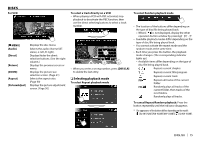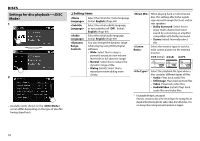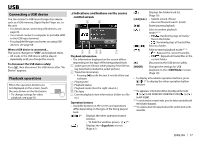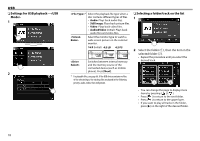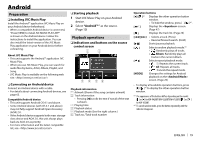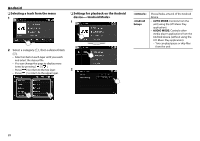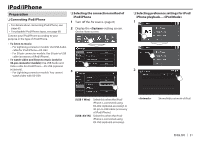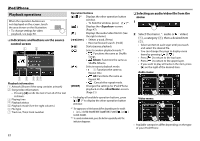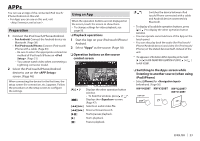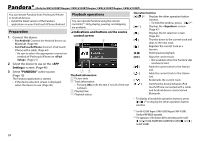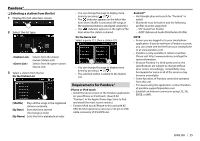JVC KW-V220BT Instruction Manual - Page 20
Selecting a track from the menu, Settings for playback on the Android, device-<Android Mode>
 |
View all JVC KW-V220BT manuals
Add to My Manuals
Save this manual to your list of manuals |
Page 20 highlights
Android ❏ Selecting a track from the menu 1 ❏ Settings for playback on the Android device- 1 2 Select a category (1), then a desired item (2). • Select an item in each layer until you reach and select the desired file. • You can change the page to display more items by pressing [ ]/[ ]. • Press [ ] to return to the top layer. 2 • Press [ ] to return to the upper layer. Shows/hides artwork of the Android device. • AUTO MODE: Controls from the unit (using the JVC Music Play application). • AUDIO MODE: Controls other media player applications from the Android device (without using the JVC Music Play application). - You can play/pause or skip files from the unit. 20
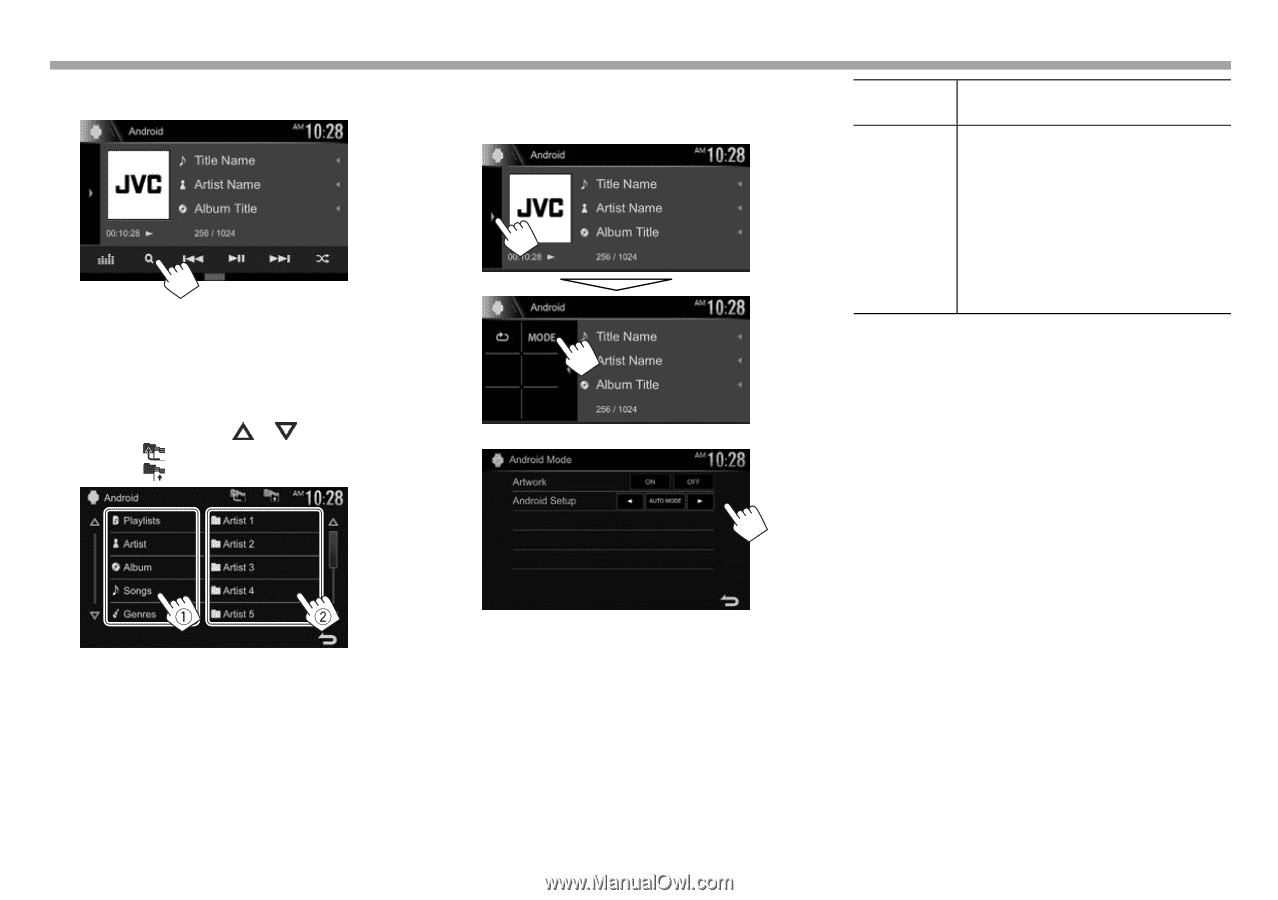
20
Android
Android
❏
Selecting a track from the menu
1
2
Select a category (
1
), then a desired item
(
2
).
•
Select an item in each layer until you reach
and select the desired file.
•
You can change the page to display more
items by pressing [
]/[
].
• Press [
] to return to the top layer.
• Press [
] to return to the upper layer.
❏
Settings for playback on the Android
device—<Android Mode>
1
2
<Artwork>
Shows/hides artwork of the Android
device.
<Android
Setup>
•
AUTO MODE
:
Controls from the
unit (using the
JVC Music Play
application).
•
AUDIO MODE
: Controls other
media player applications from the
Android device (without using the
JVC Music Play application).
–
You can play/pause or skip files
from the unit.