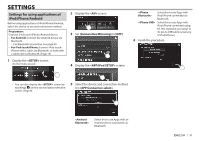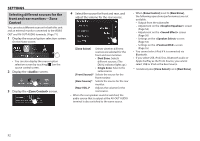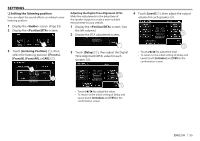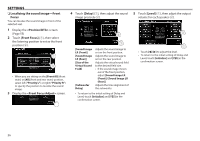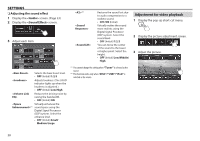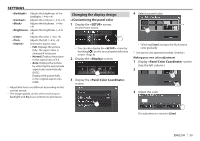JVC KW-V820BT Instruction Manual - Page 55
<Audio>, <Position/DTA>, Listening Position], Front L], Front R], Front All], Delay],
 |
View all JVC KW-V820BT manuals
Add to My Manuals
Save this manual to your list of manuals |
Page 55 highlights
SETTINGS ❏❏Setting the listening position You can adjust the sound effects according to your listening position. 1 Display the screen. (Page 53) 2 Display the screen. Adjusting the Digital Time Alignment (DTA) Make fine adjustments to the delay time of the speaker output to create a more suitable environment for your vehicle. 1 Display the screen. (See the left column.) 2 Display the DTA adjustment screen. 4 Touch [Level] (1), then adjust the output volume for each speaker (2). 3 Touch [Listening Position] (1), then select the listening position ([Front L], [Front R], [Front All], or [All]) (2). 3 Touch [Delay] (1), then adjust the Digital Time Alignment (DTA) value for each speaker (2). • Touch [H]/[I] to adjust the level. • To return to the initial setting of Delay and Level, touch [Initialize] and [YES] in the confirmation screen. • Touch [H]/[I] to adjust the value. • To return to the initial setting of Delay and Level, touch [Initialize] and [YES] in the confirmation screen. ENGLISH 55