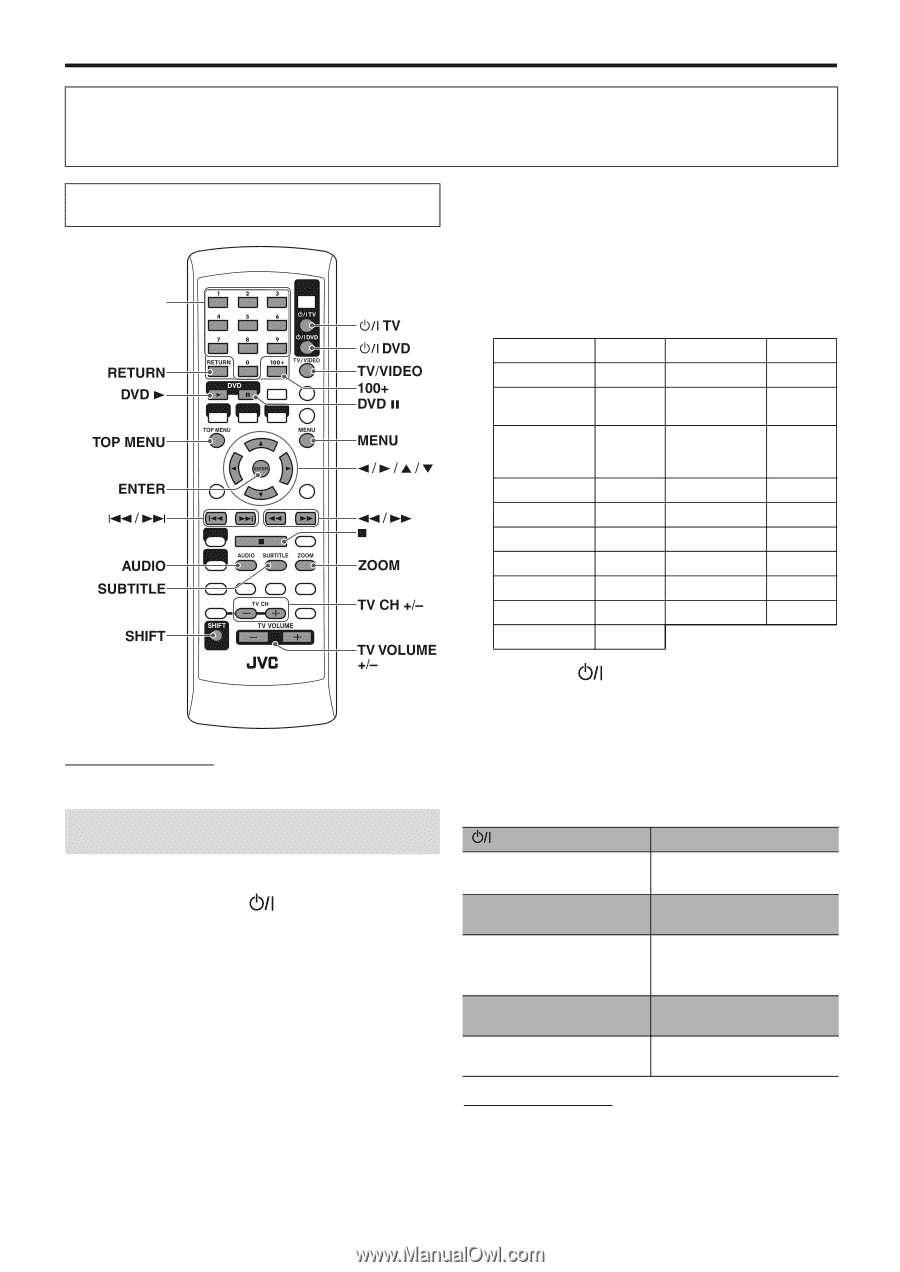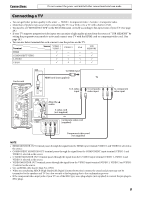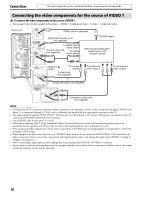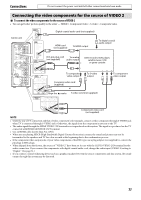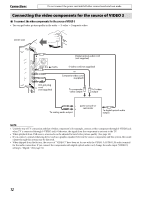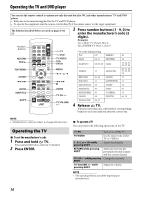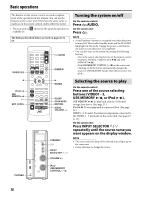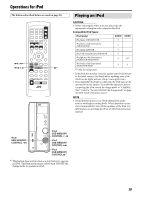JVC TH-L1 Instructions - Page 18
Operating the TV and DVD player, Operating the TV - 5 1 channel
 |
UPC - 046838029097
View all JVC TH-L1 manuals
Add to My Manuals
Save this manual to your list of manuals |
Page 18 highlights
Operating the TV and DVD player You can use the remote control to operate not only this unit but also JVC and other manufacturers' TV and DVD player. • Refer also to the manuals supplied for the TV and DVD player. • To operate the equipment, aim the remote control directly at the remote sensor on the target equipment. The buttons described below are used on pages 14 to 15. Number buttons 3 Press number buttons (1 - 9, 0) to enter the manufacturer's code (2 digits). Examples: For a AKAI TV: Press 0, then 2. For a FISHER TV: Press 1, then 7. * 01 is the initial setting. JVC 01* PHILIPS 29 AKAI 02, 17 PIONEER 42 DAEWOO 08, 09, 29 SABA 35, 36, 37, 62, 63, 64 29, 51, 52, FISHER 17 SAMSUNG 71, 72, 73, 74 HITACHI 24, 26 SANYO 17 IRRADIO 17 SCHNEIDER 17 MAGNAVOX 29 SHARP 54 MARANTZ 30 SONY 55 MITSUBISHI 30 TOSHIBA 53 ORION 38 ZENITH 69, 70 PANASONIC 39, 41 4 Release TV. If there is more than one code listed for corresponding brand, try each one until you enter the correct one. NOTE • Manufacturers' codes are subject to change without notice. Operating the TV 7 To set the manufacturer's code 1 Press and hold TV. Press and hold the button until step 3 is finished. 2 Press ENTER. 7 To operate a TV You can perform the following operations on the TV. TV TV/VIDEO 1 - 9, 0, or +100 while pressing SHIFT RETURN while pressing SHIFT TV CH +/- while pressing SHIFT TV VOLUME +/- while pressing SHIFT Turn on or off the TV. Set the input mode (either TV or VIDEO). Selects the channels. Alternates between the previously selected channel and the current channel. Change the channels. Adjust the volume. NOTE • The operating buttons may differ depending on manufacturers. 14