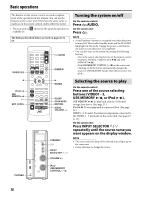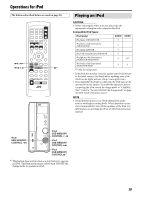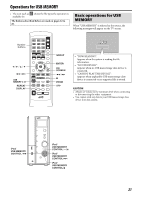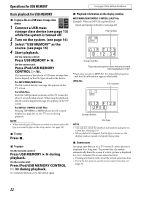JVC TH-L1 Instructions - Page 24
Skip to the next/previous item, Fast-forward/fast-reverse search
 |
UPC - 046838029097
View all JVC TH-L1 manuals
Add to My Manuals
Save this manual to your list of manuals |
Page 24 highlights
Operations for iPod See page 19 for button locations. To turn ON/OFF the charge mode 7While "iPod" is selected as a source 1 Display the current charge mode. On the remote control: Press and hold 7 for 2 seconds. On the center unit: Press and hold iPod/USB MEMORY CONTROL 7 for 2 seconds. The current charge mode appears on the display window. 2 Select the desired charge mode. On the remote control: Press 7 repeatedly. On the center unit: Press iPod/USB MEMORY CONTROL 7 repeatedly. • CHARGE ON: Select when you want to charge the iPod battery through the iPod terminal. • CHARGE OFF: Select when you do not want to charge the iPod battery through the iPod terminal. NOTE • When the charge mode is "CHARGE ON" the iPod battery is charged through the iPod terminal while "iPod" is selected as a source. • The initial setting of charge mode is "CHARGE ON" and it is advisable to set it to "CHARGE ON" for most of the time. Starting playback 1 Connect an iPod (see page 13) while the system is turned off. 2 Turn on the system. (see page 16) 3 Select "iPod" as the source. (see page 16) "iPod CONNECT" appears on the display. If an iPod is not connected firmly, "iPod NO CONNECT" appears. •The iPod indicator lights up on the display. 4 Start playing on the iPod. On the remote control: Press iPod 6. On the center unit: Press iPod/USB MEMORY CONTROL ‹/8. Press above button again if iPod does not start playback. To pause playback On the remote control: Press iPod 6 during playback. On the center unit: Press iPod/USB MEMORY CONTROL ‹/8 during playback. To continue playback, press the button again. Fast-forward/fast-reverse search On the remote control: Press and hold 4 or x during playback. On the center unit: Press and hold iPod/USB MEMORY CONTROL 4 or x during playback. To return to normal speed playback Release the button. Skip to the next/previous item On the remote control: Press 4 or x. On the center unit: Press iPod/USB MEMORY CONTROL 4 or x. Turning off the iPod On the remote control: Press and hold iPod 6. On the center unit: Press and hold iPod/USB MEMORY CONTROL ‹/8. Turning off the system (on standby mode) or selecting another source also turns off the iPod. 20