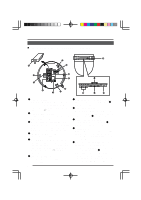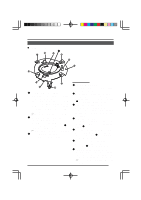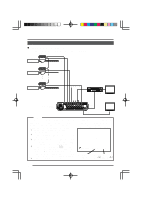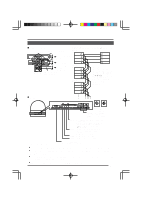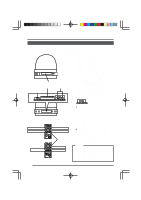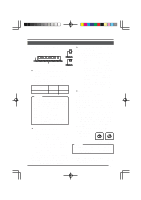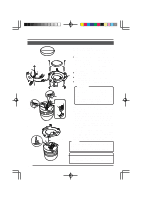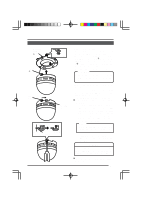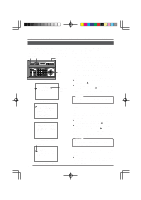JVC TK-AM200U TK-AM200 Dome CCTV Camera Instruction Manual (748KB) - Page 13
JVC TK-AM200U - Active Movement Color Dome Camera Manual
 |
View all JVC TK-AM200U manuals
Add to My Manuals
Save this manual to your list of manuals |
Page 13 highlights
INSTALLATION Camera Settings Set the switches on the side of the camera in accordance with the system or equipment to be connected to. Always turn OFF the power before setting the switches. 1. Press. 2. Switch cover System setting switches Control signal selector switch Camera ID setting switch Open the switch cover on the side. To open the cover, pull outward while pressing at the edge in the direction of the arrow. (Be sure not to press with excessive force as this could deform or destroy the cover.) Set the control signal selector switch. This switch is used to switch the input and output signal to and from the control signal connection terminals. When shipped from the factory, the switch is set to "422A/485". Normally, there should be no need to change this setting. When it becomes necessary to change the setting, use a fine screwdriver or other difficult to break or bend object to change the setting. 232C 422A 485 (Initial setting: 422A/485) Settings for use with RS-422A/485 RX+ (+ signal input) RX- (- signal input) TX+ (+ signal output) TX- (- signal output) Control signal connection terminals Settings for use with RS-232C Empty RXD (signal input) GND (signal GND) TXD(signal output) ● 422A: Use this setting when the 485 camera is connected to the optional Remote Control Unit RMP2580. Input and output of signals with electrical characteristics conforming to the EIA/TIA RS-422A or RS-485 standard takes place. ● 232C: Input and output of signals with electrical characteristics conforming to the EIA/TIA RS232C standard takes place. (When connecting to a personal computer, etc.) Memo: The control signal selector switch setting position and the signals input and output to and from the control signal connection terminals are as shown in the illustration on the left. Improper setting could result in incorrect operation or damage. 14