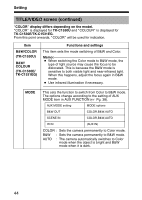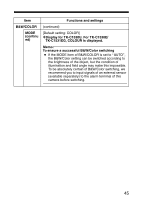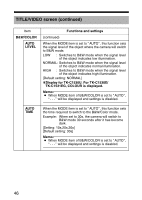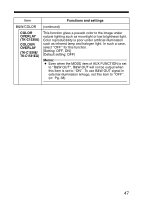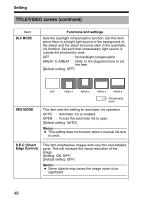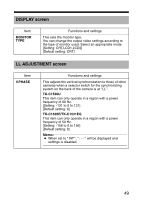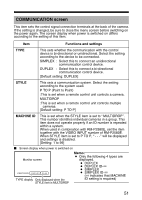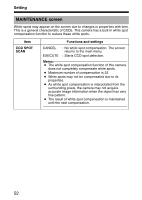JVC TK-C1530U Instructions - Page 48
Functions and settings, BLC MODE, IRIS MODE, S.E.C Smart, Edge Control, AREA1 to AREA4
 |
UPC - 046838027925
View all JVC TK-C1530U manuals
Add to My Manuals
Save this manual to your list of manuals |
Page 48 highlights
Setting TITLE/VIDEO screen (continued) Item BLC MODE Functions and settings Sets the backlight compensation function. Set this item when there is a bright light source in the background of the object and the object becomes dark in the automatic iris function. Set such that unnecessary light source is outside the photometry area. OFF : No backlight compensation. AREA1 to AREA4 : Refer to the diagram below to set the item. [Default setting: OFF] IRIS MODE OFF AREA 1 AREA 2 AREA 3 AREA 4 Photometry area This item sets the setting for automatic iris operation. AUTO : Automatic iris is enabled. OPEN : Forces the automatic iris to open. [Default setting: AUTO] Memo: ● This setting does not function when a manual iris lens is used. S.E.C (Smart Edge Control) This item emphasizes images with very fine and detailed parts. This will increase the visual resolution of the image. [Setting: ON, OFF] [Default setting: OFF] Memo: ● Some objects may cause the image noise to be significant. 48