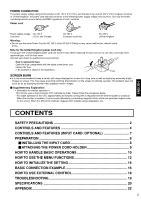JVC TMH-1750CGU Instruction Manual - Page 9
Controls And Features (input Card: Optional), Input Card: Optional
 |
UPC - 046838205880
View all JVC TMH-1750CGU manuals
Add to My Manuals
Save this manual to your list of manuals |
Page 9 highlights
CONTROLS AND FEATURES (INPUT CARD: OPTIONAL) Ⅵ COMPONENT/RGB INPUT CARD (OPTIONAL: IF-C01COMG) G/Y IN OUT B/PB/B-Y 1 IN OUT R/PR/B-Y IN OUT HD/CS IN OUT VD 2 IN OUT AUDIO 3 IN OUT 1 Video input/output terminals Input (IN) and output (OUT) terminals for component (color deference) or RGB signals. The IN and OUT terminals are bridge-connected. (When no cable is connected to the OUT terminal, the input signal is automatically terminated.) Select component signal : press INPUT SELECT C button Select RGB signal : press INPUT SELECT D button 2 Synchronized signal input/output terminals Input (IN) and output (OUT) terminals for the vertical, horizontal or 4 complex synchronized signals. External sync is available with RGB input only. The IN and OUT terminals are bridge-connected. (When no cable is connected to the OUT terminal, the input signal is automatically terminated.) G on SYNC cannot be used with RGB input. 3 Audio input/output terminals Input (IN) and output (OUT) terminals for audio signals. The IN and OUT terminals are bridge-connected. 4 Connection terminal (to a Color Video Monitor) Attach to the connection terminal of your color video monitor. ENGLISH Ⅵ SDI INPUT CARD (OPTIONAL: IF-C21SD1G/IF-C51SD1G) 1 2 3 4 5 Note: ● The optional input cards shown below cannot be used. Using any of these cards will void your warranty and may result in damage or malfunction. *Video input card (IF-C01PNG) *HD-SDI input card (IF-C01HSDG, IF-C12HSDG, IF-C21HSDG, IF-C51HSDG) *HD/SD SDI INPUT CARD (IF-C61HSDG) 1 E.AUDIO SDI terminals (2 lines) Accepts an SMPTE259M SD SDI signal. Also accepts EMBEDDED AUDIO signals including up to 8 audio channels with the sampling frequency of 48 kHz. 7 Input selection: To select INPUT1: Press INPUT SELECT C button. To select INPUT2: Press INPUT SELECT D button. 7 EMBEDDED AUDIO channel selection: The factory setting for the EMBEDDED AUDIO channel selection is as follows: - the CH1 terminal : 1ch - the CH2 terminal : 2ch It is necessary to change settings with the DIP switches on the input card to select other channels for the terminals. Refer to the input card instructions. 2 SWITCHED OUT terminal (1 line) Re-clocks and outputs the input signal currently selected. NOTE: The signal are output from this terminal only when the monitor is turned on. 3 E.AUDIO MONITOR OUT terminals Decodes EMBEDDED AUDIO signals and outputs them as analogue signals. NOTE: The signal are output from this terminal only when the monitor is turned on. 4 Audio input/output terminals Accepts analog audio signals. ● The IN and OUT terminals are bridge-connected. It is necessary to select INPUT SELECT C and change settings with the DIP switches on the input card to use analog audio signals. Refer to the input card instructions. 5 Connection terminal (on the rear side) Attach this to the connection terminal in the slot of your monitor. About AUDIO LEVEL METER function (IF-C51SD1G only) It is necessary to select INPUT SELECT C and change settings with the DIP switches on the input card to use the AUDIO LEVEL METER function. Refer to the input card instructions. Ⅵ SDI INPUT CARD (OPTIONAL: IF-C01SDG/IF-C21SDG/ IF-C51SDG) ● Refer to the input card instructions. 7