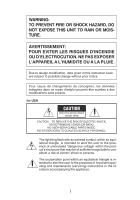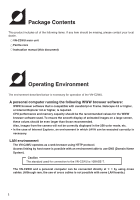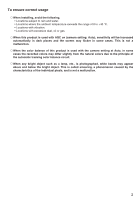JVC VN-C2WU VN-C2WU Vnetworks Camera Instruction Manual (2073KB) - Page 7
Installation and Setup
 |
View all JVC VN-C2WU manuals
Add to My Manuals
Save this manual to your list of manuals |
Page 7 highlights
Installation and Setup 1. Installation Use the optional bracket for installation. Make the power and network connections after completion of the installation. Caution To prevent the unit from falling, mount only on areas with sufficient strength. VN-C2WU can be installed as shown in the diagram below, or inverted. Do not install the unit sideways. (1) Attach the fixer to the ceiling, etc. (2) Mount the cover on the fixer. (3) Mount the VN-C2WU on the fixer. 4

4
Installation and Setup
1. Installation
Use the optional bracket for installation.
Make the power and network connections after completion of the installation.
(3) Mount the VN-C2WU on the fixer.
(1) Attach the fixer to the ceiling, etc.
(2) Mount the cover on the fixer.
Caution
To prevent the unit from falling, mount only on areas with sufficient strength.
VN-C2WU can be installed as shown in the diagram below, or inverted. Do not
install the unit sideways.