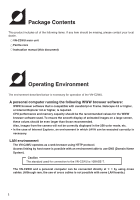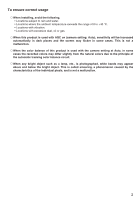JVC VN-C2WU VN-C2WU Vnetworks Camera Instruction Manual (2073KB) - Page 8
Connecting to a network, Ethernet, Fast Ethernet through Auto negotiation HUB.
 |
View all JVC VN-C2WU manuals
Add to My Manuals
Save this manual to your list of manuals |
Page 8 highlights
2. Connecting to a network (Ethernet, Fast Ethernet through Auto negotiation HUB). Turn on the power of only one VN-C2WU unit. When network connection is completed and the power is turned on, the VN-C2WU unit will be connected to the network at the following IP address. Factory set (Default) IP address : 192.168. 0. 2 To power outlet Round 3x Optional adapter Ferrite core Install the ferrite core within 50mm of VN-C2WU-side connector. Optional shielded LAN cable (10BASE-T) When connecting to a HUB, use a straight cable. When connecting directly to a PC, use a cross cable. Caution All VN-C2WU units are set to the same IP address at the factory; therefore, if the power of multiple VN-C2WU units is turned on at the same time, correct access will not be possible. Always turn the power on for only one unit at a time. If duplication occured, perform the proper processing, wait for 10 min. or more or turn off the power of all units on the network and then turn the power on again; otherwise, correct access will not be possible. 5