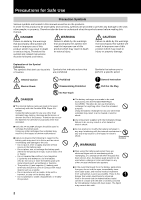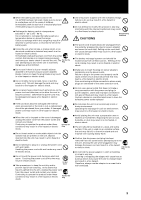JVC XA-GP1BK Instruction Manual - Page 6
Parts Names and Locations
 |
View all JVC XA-GP1BK manuals
Add to My Manuals
Save this manual to your list of manuals |
Page 6 highlights
Parts Names and Locations 7 Portable ROM Player (XA-GP1BK) Optical sensor (Auto) Optical sensor (Point) For an explanation of each part, refer to the page number Hand or neck strap hook (page 16) Earphone jack ˘ Display window PLAY button (page 18) VOLUME dial (page 17) 10 key numerical pad (1 - `) (page 19) 4 key (page 19) PLAY SLOW REPLAY CF card slot (page 16) CF card ejection hole (page 16) POWER switch (page 17) ¢ key (page 19) ON OFF POWER Rechargeable battery terminal (buttom) Battery compartment cover SLOW button and indicator light (page 18) REPLAY button (page 18) 7 Infrared Address Transmitter (XA-GT1TN) : Transmitter Auto/Point switch (page 8) Data OUT jack (page 15) Data IN jack (page 15) Optical transmission lens DC12V jack Master/Slave switch (pages 8, 15) Address Rotary switch used to set the address (page 8) 6