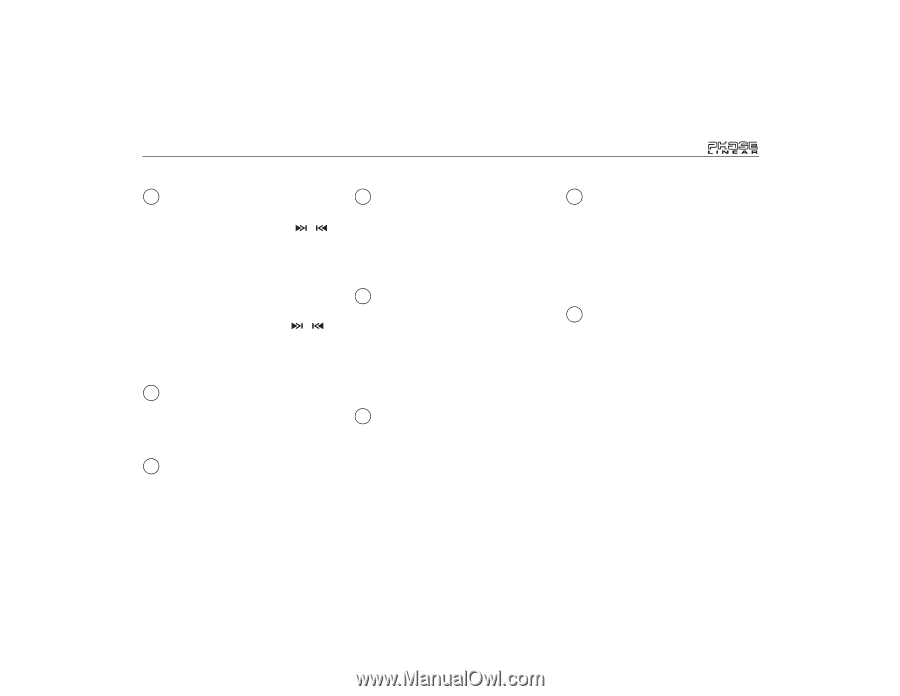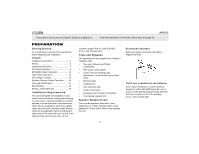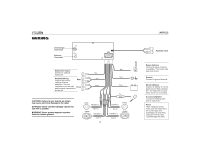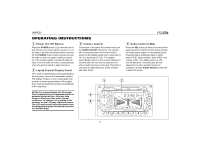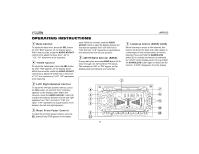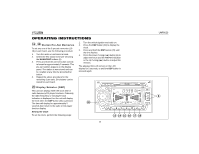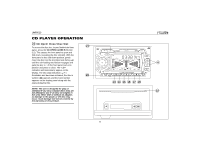Jensen UMP9020 Owners Manual - Page 7
Operating Instructions - manual
 |
View all Jensen UMP9020 manuals
Add to My Manuals
Save this manual to your list of manuals |
Page 7 highlights
UMP9020 OPERATING INSTRUCTIONS 6 Tuning Control Seek Tuning Press either side of the MANU/SKIP ( , ) button (6) to tune rapidly to the next available station and stop. If the radio is in the local mode (indicated by "LOC" on the display panel), the radio will stop at the next strong local station, skipping the distant stations. Manual Tuning To manually select a radio station, press and hold either side of the MANU/SKIP ( , ) button (6) until "MANUAL" appears in the display. Within five seconds, use the up or down tuning buttons to advance the unit one digit higher or lower. 7 Mode Button (MODE) Press the MODE button (7) to change between radio, TV, AUX, CD or CD changer play. When a CD is playing, you can press this button to revert to radio operation. 7 Subwoofer (MODE) To activate the subwoofer, press and hold the MODE button (7) for more than 2 seconds. 8 Audio Mute (MUTE) Press the MUTE button (8) to mute the volume from the system. "MUTE" will flash on the display panel and the volume will be muted. Press the MUTE button again or turn the AUDIO ADJUST control (3) to return the volume level to the setting in use before the Mute function was activated. 9 FM Mono Select (M/S) During FM radio operation, press the M/S button (9) to select mono or stereo reception of the broadcast signal. Under normal reception conditions, the unit should be left in the stereo mode. When tuned to an FM stereo signal, the "ST" icon appears on the display panel. If the stereo signal is too noisy, press the M/S button to switch to monaural reception. To return to stereo reception mode, press the button again. 10 Local Button (LOC) When stereo signals are weak or intermittent, you can activate the Local mode by pressing the LOC button (10). "LOCAL" and the "LOC" icon appear on the display. This mode favors access to local stations whose signals are much stronger; thereby improving radio reception. Press the LOC button again to terminate Local receive mode (the "LOC" icon disappears from the display panel). 7 11 Equalizer Selector (EQ) The EQ button (11) applies preset sound effects to the unit's audio output signal. When pressed, it will activate one of the following modes: "FLAT", "CLASSICS", "POP M", "ROCK M" or "DSP OFF". When the Equalizer function is active, the bass and treble levels cannot be changed. When the EQ function is not active, the unit returns to the user-set bass and treble level. 12 Pre-Set Scan/Auto-Store (AMS) Press the AMS button (12) to scan the stations stored in either the AM or all three FM bands (depending on which band is currently selected). The unit stops at each pre-set station for 10 seconds (the pre-set station number on the display will flash as the corresponding station is played). Press AMS again to stop preset scan and listen to the selected frequency. Press and hold the AMS button (12) for 2 seconds to activate the Auto-Store tuning feature. This feature automatically scans and enters up to 6 stations into the pre-set for the band in use. If the radio is in the local mode, only the stronger local stations are stored. Activating the Auto-Store feature erases any existing pre-set stations. This feature is most useful when traveling in a new area where you are not familiar with the local stations.