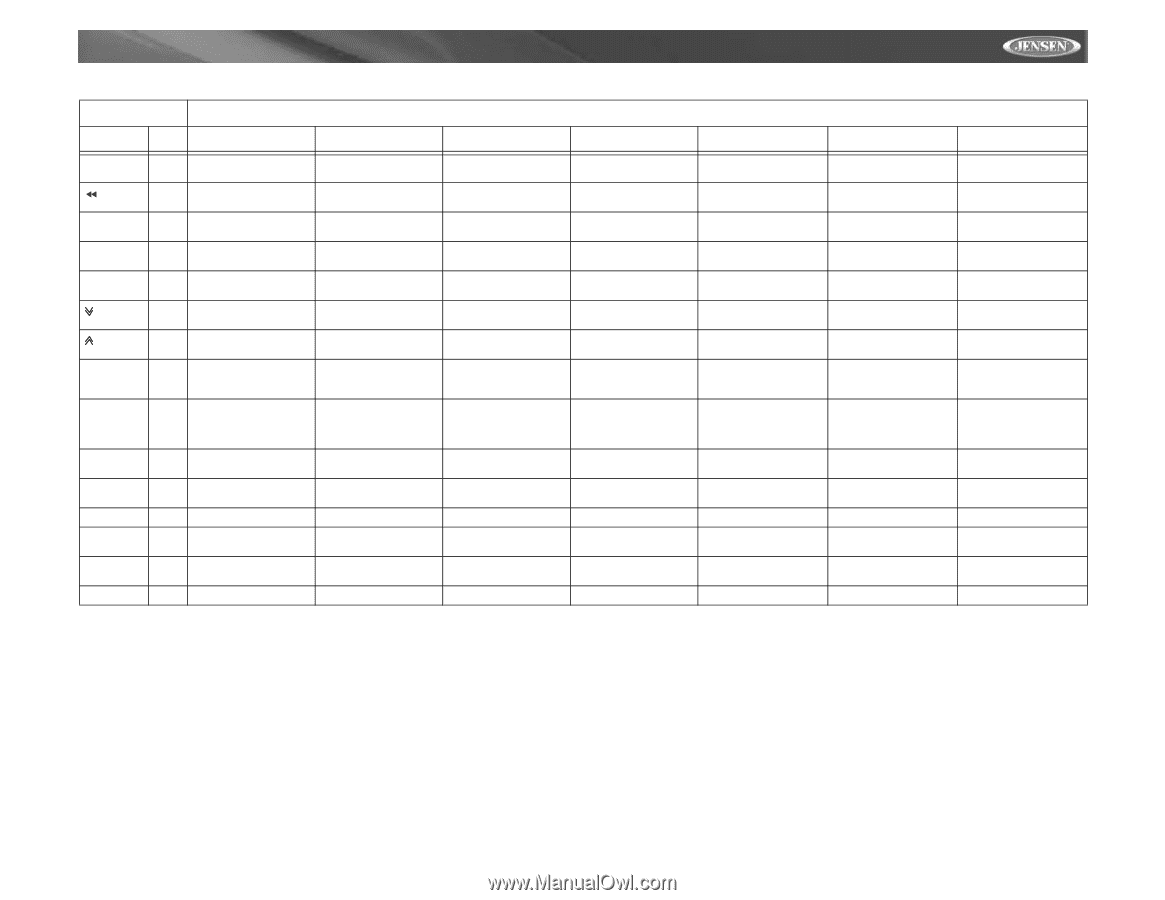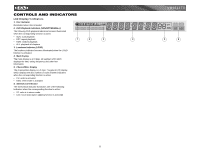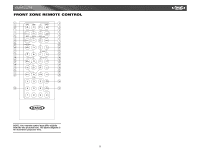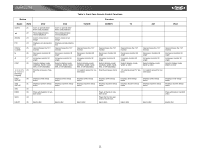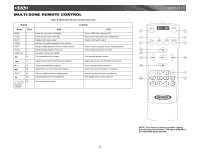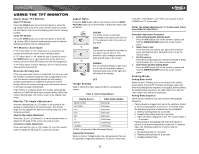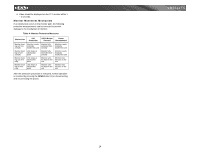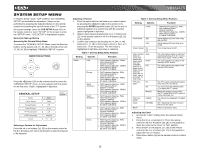Jensen VM9511TS Instruction Manual - Page 15
MAL or Off Standby - remote
 |
UPC - 043258303011
View all Jensen VM9511TS manuals
Add to My Manuals
Save this manual to your list of manuals |
Page 15 highlights
VM9511TS Table 1: Front Zone Remote Control Functions Button Function Name Ref# DVD VCD TUNER CD/MP3 GOTO 21 22 ZOOM 23 PIC 24 OPEN/ 25 CLOSE 26 27 DISP 28 1, 2, 3, 4, 5, 29 6, 7, 8, 9, 0 (Numeric Keypad) DVD 30 SETUP SYS 31 SETUP SEL 32 RDM 33 SCN 34 EJECT 35 Goes to specific time frame and playback Slow playback/slow rewind playback Zooms in/out on an image Displays set-up parameters Opens/closes the TFT monitor Decreases monitor tilt angle Increases monitor tilt angle Selects display mode: CINEMA, WIDE, NORMAL or Off (Standby) Directly accesses chapter Goes to specific time frame and playback Slow playback/slow rewind playback Zooms in/out on an image Displays set-up parameters Opens/closes the TFT monitor Decreases monitor tilt angle Increases monitor tilt angle Selects display mode: CINEMA, WIDE, NORMAL or Off (Standby) Opens/closes the TFT monitor Opens/closes the TFT monitor Decreases monitor tilt angle Decreases monitor tilt angle Increases monitor tilt angle Increases monitor tilt angle Selects display mode: CINEMA, WIDE, NORMAL or Off (Standby) Selects display mode: CINEMA, WIDE, NORMAL or Off (Standby) 1-6 selects preset for cur- Directly accesses track rent band Displays DVD Setup menu Displays System Setup menu Displays DVD Setup menu Displays System Setup menu Displays DVD Setup menu Displays System Setup menu Displays DVD Setup menu Displays System Setup menu Plays all chapters in random order Ejects disc Ejects disc Ejects disc Plays all tracks in random order Plays the first ten seconds of each track Ejects disc TV XM iPod Opens/closes the TFT monitor Decreases monitor tilt angle Increases monitor tilt angle Selects display mode: WIDE or OFF Opens/closes the TFT monitor Decreases monitor tilt angle Increases monitor tilt angle Selects display mode: WIDE or OFF Opens/Closes the TFT monitor Decreases monitor tilt angle Increases monitor tilt angle Selects display mode: WIDE or OFF 1-6 selects preset TV sta- 1-6 selects preset for cur- tions rent band Displays DVD Setup menu Displays System Setup menu Displays DVD Setup menu Displays System Setup menu Displays DVD Setup menu Displays System Setup menu Plays all tracks in random order Ejects disc Ejects disc Ejects disc 11