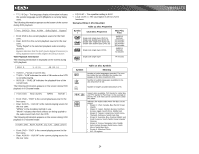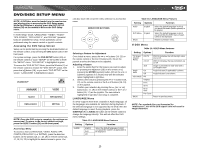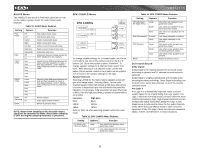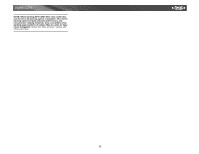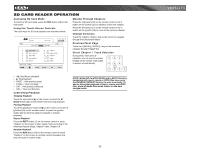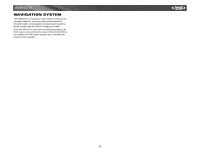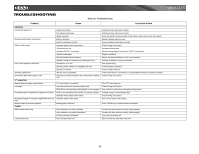Jensen VM9511TS Instruction Manual - Page 33
burning large numbers of songs / files to a disc for easy
 |
UPC - 043258303011
View all Jensen VM9511TS manuals
Add to My Manuals
Save this manual to your list of manuals |
Page 33 highlights
VM9511TS NOTE: When burning MP3 / WMA files onto a DVD disc, use the 2X or 4X burning option, if available. This slower burning speed will help eliminate buffer errors and increase disc reading reliability. Also, use folders when burning large numbers of songs / files to a disc for easy music navigation. Select the "Disc at Once" option and close your disc. 29

29
VM9511TS
NOTE: When burning MP3 / WMA files onto a DVD disc,
use the 2X or 4X burning option, if available. This slower
burning speed will help eliminate buffer errors and
increase disc reading reliability. Also, use folders when
burning large numbers of songs / files to a disc for easy
music navigation.
Select the "Disc at Once" option and
close your disc
.