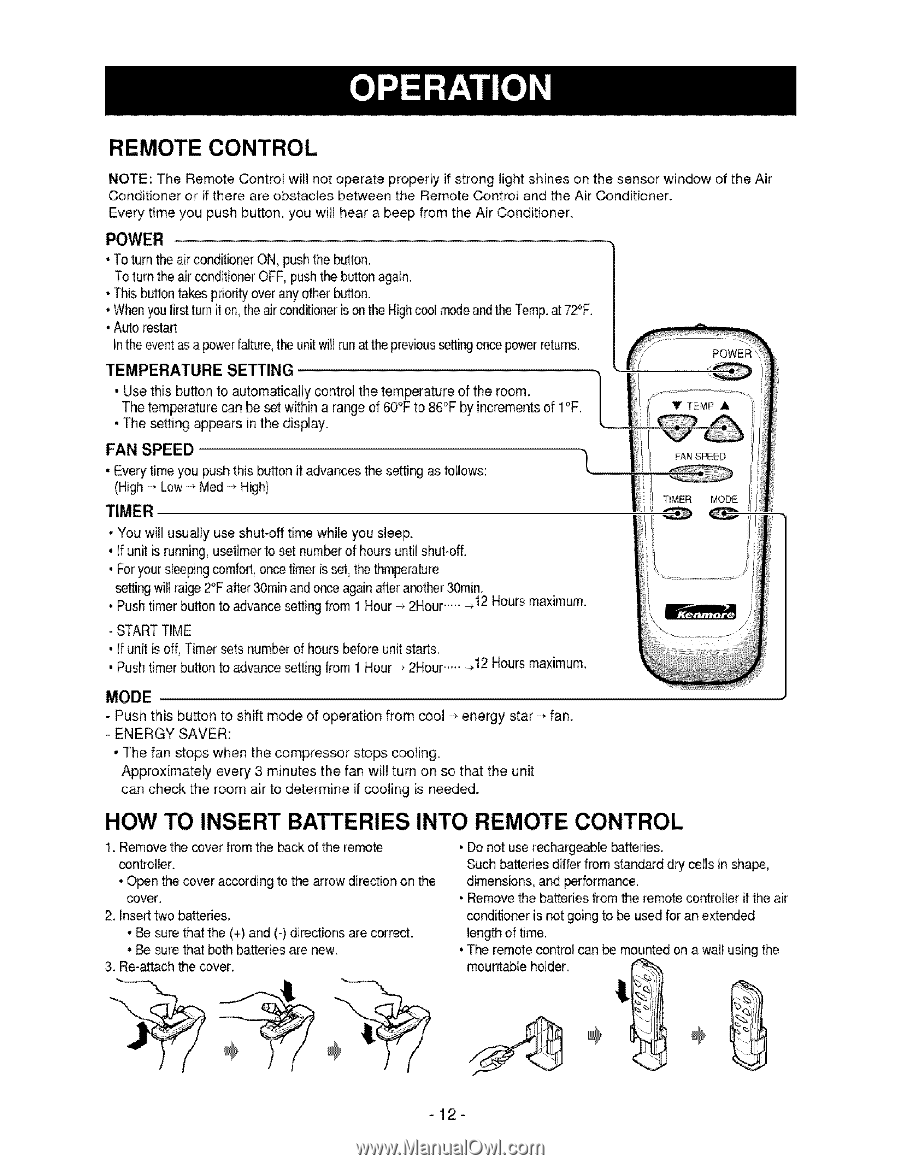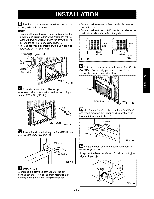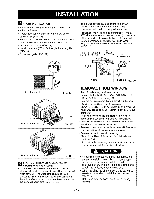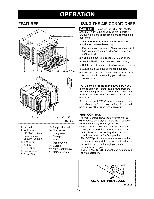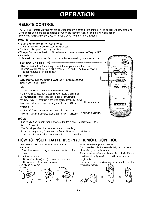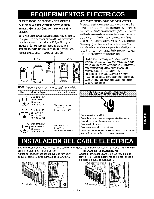Kenmore 75251 Owners Manual - Page 12
How To Insert, Into Remote Control - dimensions
 |
View all Kenmore 75251 manuals
Add to My Manuals
Save this manual to your list of manuals |
Page 12 highlights
REMOTE CONTROL NOTE: The Remote Control will not operate properly if strong light shines on the sensor window of the Air Conditioner or if there are obstacles between the Remote Control and the Air Conditioner. Every time you push button, you will hear a beep from the Air Conditioner • To turnthe air conditionerON_pushthe button, Toturn the air conditionerOFF_pushthe button again. , This buttontakes priorityover any other button. , Whenyoufirstturnit on,the air cz)nd_ioneisr on the HighcoolmodeandtheTemp.at 72°R , Autorestart Inthe eventas a powerfa_ure,the unitwill _unat theprevioussettingon_ powerreturns. TEMPERATURE SETTING • Use this button to automatically control the tem_rature of;the room. The tem_rature can bo set within a range of 60°F to 86°F by increments of 1°F. • The setting appears in the display. FAN SPEED ! • Every"time you push this button it advancesthesetting as follows: (High`Low Med High) POWER * You will usually use shut-off time while you sleep. , If unit is running,usetimerto set numberof hours until shut-off. . Foryour siccing _mfort, oncetimer isset,tie thmperature settingwill raige2°Fafter 30minand onceag_n after a_t_r 30rain . Push timer button to advance setting from 1 Hour -, 2Hour......_12 Hours maximum,, oSTARTTIME . If unH:is off, Timer sets numberof hours before unitstarts. . Push timer button to advance settingfrom 1 Hour _2Hour........J2 Hours maximum, - Push this button to shift mode of operation from _ol ....e..n..ergy star, fan. - ENERGY SAVER: • The fan stops when the compressor stops cooling. Approximately every 3 minutes the fan will turn on so that the unit can check the room air to determine if cooling is needed. HOW TO INSERT BAKERIES INTO REMOTE CONTROL 1. Removet_ _ver from the _ck of the remote controller. • Open the cover according to the arrow direction on the cover. 2. insert two battedes. • _ sure that the (+) and (o)directionsare correct. • Be _re that both batteriesare new. 3. Re-attachthe cover. , Do not use rechargeable batteries, Such batteries differ from standard dry cells in _ape, dimensions, and performance. , Removethe batteries from the remote controller if the air conditioner is not going to be used for an e_erded length of time. • TEeremote control can be mounted on a wall using the mount_le holder. -12-