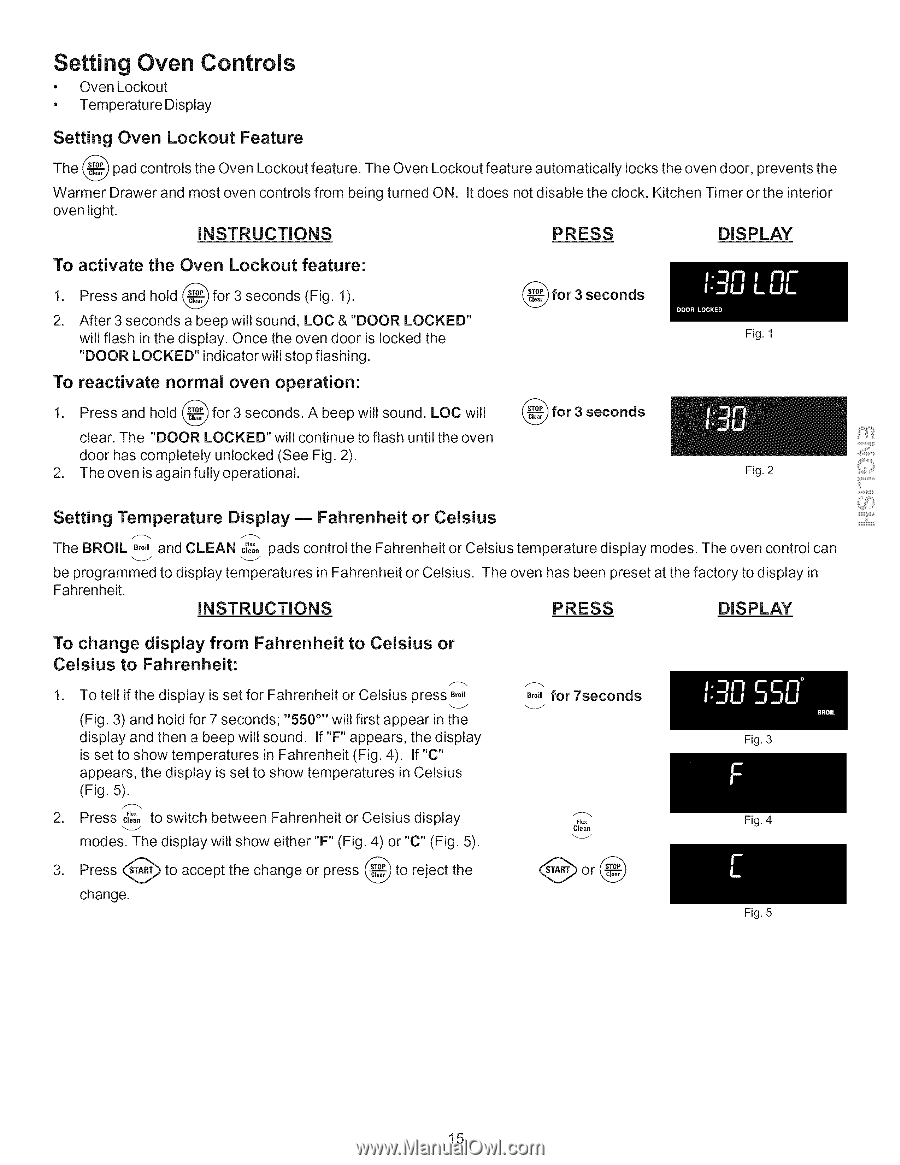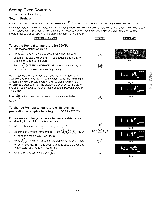Kenmore 9747 Use and Care Guide - Page 15
Kenmore 9747 - Elite 30 in. Electric Range Manual
 |
View all Kenmore 9747 manuals
Add to My Manuals
Save this manual to your list of manuals |
Page 15 highlights
Setting Oven Controls • • Oven Lockout Temperature Display Setting The _ Oven Lockout Feature locks the oven door, prevents the pad controls the Oven Lockout feature. The Oven Lockout feature automatically Warmer Drawer and most oven controls from being turned ON. It does not disable the clock, Kitchen Timer or the interior oven light. INSTRUCTIONS To activate 1. 2. PRESS DISPLAY the Oven Lockout feature: _for 3 seconds Fig. 1 Press and hold _ for 3 seconds (Fig. 1), After 3 seconds a beep will sound, LOC & "DOOR LOCKED" will flash in the display. Once the oven door is locked the "DOOR LOCKED" indicator will stop flashing. To reactivate 1. normal oven operation: for 3 seconds. A beep will sound. LOC will _for 3 seconds Press and hold _ 2. clear. The "DOOR LOCKED" will continue to flash until the oven door has completely unlocked (See Fig. 2). The oven is again fully operational. Fig. 2 Setting Temperature Display m Fahrenheit or Celsius or Celsius temperature display modes. The oven control can ...ii ... The BROIL B,o, and CLEAN C,oa...pads control the Fahrenheit be programmed to display temperatures in Fahrenheit or Celsius. The oven has been preset at the factory to display in Fahrenheit. INSTRUCTIONS To change display from Celsius to Fahrenheit: 1. PRESS to Celsius or Broil for 7seconds DISPLAY Fahrenheit To tell if the display is set for Fahrenheit or Celsius press _,o, (Fig. 3) and hold for 7 seconds; "550 °'' will first appear in the display and then a beep will sound. If "F" appears, the display is set to show temperatures in Fahrenheit (Fig. 4). If "C" appears, the display is set to show temperatures in Celsius (Fig. 5). Fig. 3 2. Press C,e_, ...to switch between Fahrenheit or Celsius display Clean Fig. 4 modes. The display will show either "F" (Fig. 4) or "C" (Fig. 5). 3. Press _ change. Fig. 5 to accept the change or press _ to reject the 15