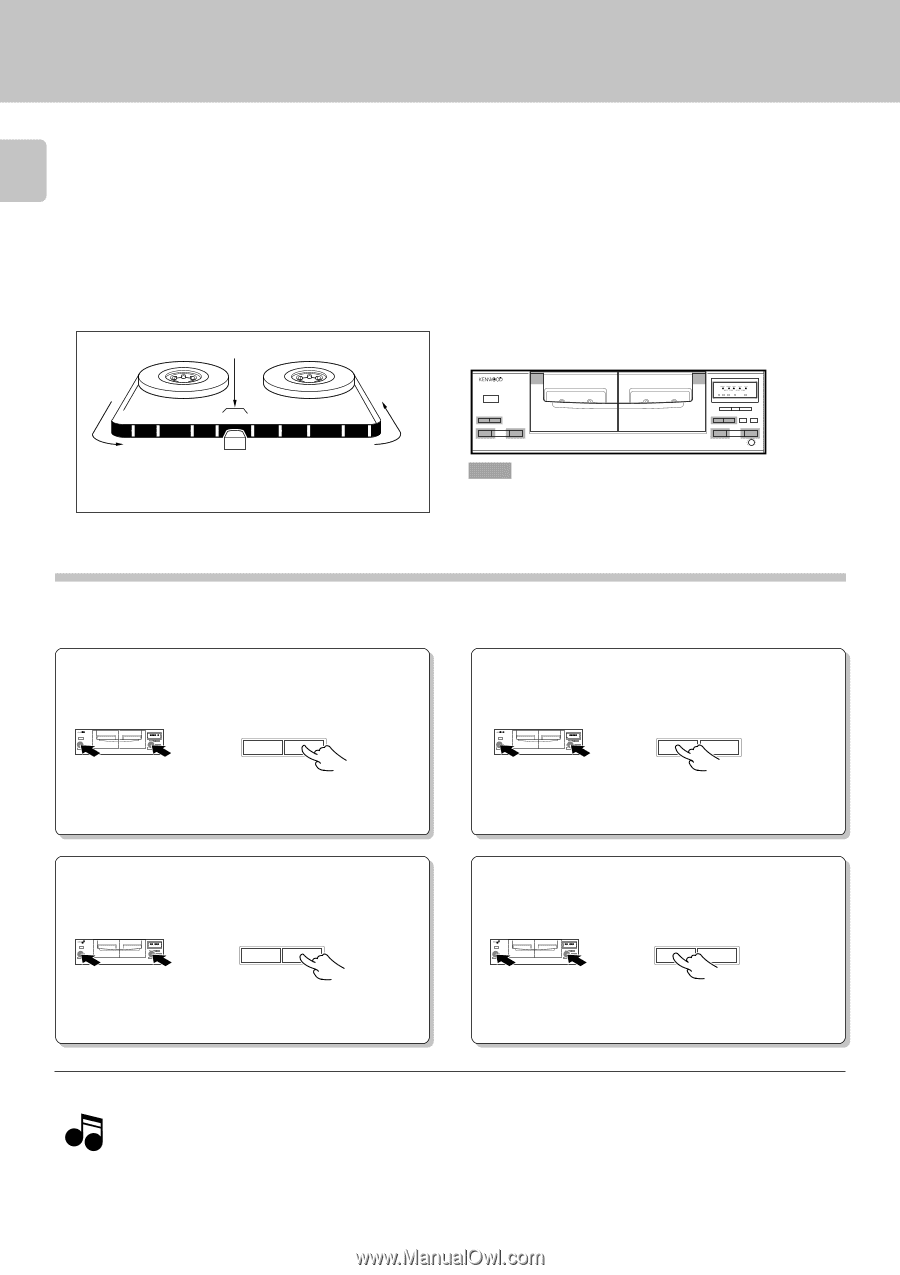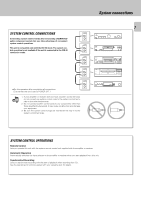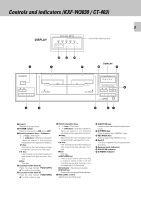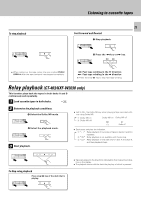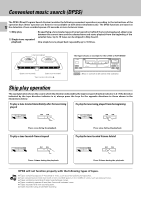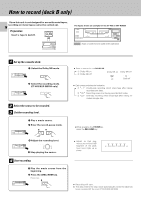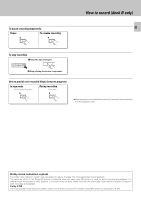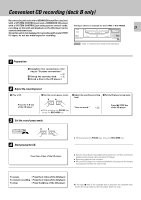Kenwood CT-403 User Manual - Page 12
Convenient music search (DPSS), Skip play operation
 |
View all Kenwood CT-403 manuals
Add to My Manuals
Save this manual to your list of manuals |
Page 12 highlights
Convenient music search (DPSS) The DPSS (Direct Program Search System) enables the following convenient operations according to the instructions of the operation keys (these operation are however not available on both decks simultaneously). The DPSS functions are based on 12 the detection of non-recorded spaces of 4 seconds or more between tunes. 1. Skip play 2. Single-tune repeated playback : By specifying a tune located several tunes beyond (or behind) the tune being played, skips tunes between the current tune and the selected tune and starts playback from the beginning of the selected tune. Up to 16 tunes can be skipped in Skip Search. : One single tune is played back repeatedly up to 16 times. Tune being played. ↑ ↑ ↑↑ ↑↑ ↑ ↑↑ Space (non-recorded). Space (non-recorded). Tape transport direction \. The figure shows an example for the CT-403 or KXF-W3030 POWER PUSH/OPEN 0 PUSH/OPEN 0 (dB) - -5 0 +3 +6 (dB) 1¡ @ 7 # TAPE A AUTO REVERSE TAPE B AUTO REVERSE 1 ¡ 8PAUSE ¶REC/ARM @ 7 # : Keys or controls to be used in this operation Skip play operation The example below shows the case in which the direction indicated by the tape transport direction indicator is 3. If the direction indicated by the tape direction indicator is 2, always press the keys for the opposite directions to those shown in the illustrations below. To play a tune located immediately after the tune being played To play the tune being played from the beginning (dB) - -5 0 +3 +6 (dB) 1¡ (dB) - -5 0 +3 +6 (dB) 1¡ Press once during the playback. To play a tune located 4 tunes beyond (dB) - -5 0 +3 +6 (dB) 1¡ Press once during the playback. To play the tune located 4 tunes behind (dB) - -5 0 +3 +6 (dB) 1¡ Press 4 times during the playback. Press 5 times during the playback. DPSS will not function properly with the following types of tapes. Notes ÷ Tapes containing spaces of 4 seconds or more, such as conversations and speeches. ÷ Tape containing extremely low levels or non-recorded spaces in the middle of tunes, such as classical music. ÷ Tapes containing recording of large noise between tunes. ÷ Tapes containing spaces of less than 4 seconds between tunes. ÷ Tapes recorded with low recording level. ÷ Tapes recorded using Cross-fade recording.