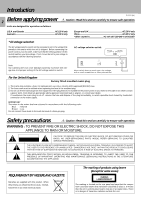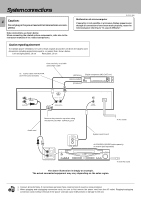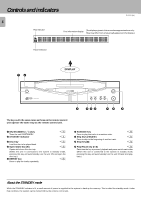Kenwood D-S300 User Manual
Kenwood D-S300 Manual
 |
View all Kenwood D-S300 manuals
Add to My Manuals
Save this manual to your list of manuals |
Kenwood D-S300 manual content summary:
- Kenwood D-S300 | User Manual - Page 1
CD PLAYER D-S300 INSTRUCTION MANUAL KENWOOD CORPORATION This instruction manual for this model also covers the systems in the KENWOOD System "SERIES 21" lineup. Since the features vary depending on the combined systems, the remote control operation illustrations (icons) are shown for two types of - Kenwood D-S300 | User Manual - Page 2
Before applying power Units are designed for operation as follows. D-S300 (En) Caution : Read this section carefully to ensure safe operation USER TO THE PRESENCE OF IMPORTANT OPERATING AND MAINTENANCE (SERVICING) INSTRUCTIONS IN THE LITERATURE ACCOMPANYING THE APPLIANCE. REQUIREMENT BY NEDERLAND - Kenwood D-S300 | User Manual - Page 3
S300 this manual handy for future reference. Special features CD-TEXT support Advanced technologies operation functions allow systematic operation with other KENWOOD components connected through the system control 14 Displays 15 Time display on CD player (TIME DISPLAY 15 Selecting the text - Kenwood D-S300 | User Manual - Page 4
related system components, refer also to the instruction manuals of the related components. D-S300 (En) Malfunction of microcomputer If operation when using the DIGITAL OUTPUT (OPTICAL) jack. To AC outlet Audio cord CD L R SYSTEM CONTROL System control cord AV CONTROL CENTER (sold separately) - Kenwood D-S300 | User Manual - Page 5
unit to the CD input jacks (or to be used with this player. If your cord cannot be instruction manuals supplied with the AV CONTROL CENTER (sold separately) or the receiver (sold separately). Notes 1. Do not connect system control cords to any components other than those specified by KENWOOD - Kenwood D-S300 | User Manual - Page 6
display (The displays given in this manual are approximations only. They may differ from what actually appears on the display.) Pause indicator 12 DISPLAY ON/STANDBY COMPACT DIGITAL AUDIO TEXT D.R.I.V.E. COMPACT DISC PLAYER D-S300 0 REPEAT RANDOM 4¢ 6 7 3 456 78 9 The keys - Kenwood D-S300 | User Manual - Page 7
S300 (En) 7 A remote control unit is not included with this unit. However, a remote control is supplied with the KENWOOD CD/VIDEO CD/LD TIME REPEAT 1 ¡ 4 ¢ 6 PREV. NEXT P.MODE CHECK CLEAR TIME 7 VIDEO CD . Please follow the operating instructions and switch the function according - Kenwood D-S300 | User Manual - Page 8
S300 (En) 8 Graphical Remote Control Unit (GRC) A remote control unit is not included with this unit. However, a remote control is supplied with the KENWOOD unit or the equipment connected with the system control cords. 7 CD player operation panel Play/Pause icon (6) Stop icon (7) Search icons - Kenwood D-S300 | User Manual - Page 9
of remote control unit D-S300 (En) Main Menu Input CD Tuner LD Tape1 TapeA Source Return Cable Sat. CD Set Up Confirm TV ) shows the direction that the cursor moves when selecting icons. Select Main Menu Input CD Tuner LD Tape1 TapeA Source Retern Cable Sat. Set Up Confirm TV VCR1 VCR2 TapeB - Kenwood D-S300 | User Manual - Page 10
TapeA Source Return Cable Sat. CD Set Up Confirm TV VCR1 VCR2 TapeB Mode Track 00 10key Pad REMOTE CONTROL UNIT ENTER VOLUME MUTING ON /STANDBY Graphical Remote Control Unit (GRC) This instruction manual for this model also covers the systems in the KENWOOD System "SERIES 21" lineup. Since - Kenwood D-S300 | User Manual - Page 11
D-S300 (En) 11 - Kenwood D-S300 | User Manual - Page 12
a disc. 1 Open the tray. MULTIPLE CD PLAYER D-S300 0 2 Place a disc. Label side MULTIPLE CD PLAYER D-S300 Disc tray MULTIPLE CD PLAYER D-S300 3 Close the tray. 0 3 Start playback. MULTIPLE CD PLAYER D-S300 6 To pause playback MULTIPLE CD PLAYER D-S300 6 01 Lights up. ÷ Each press - Kenwood D-S300 | User Manual - Page 13
To skip forward To skip backward ENTER To skip forward Normal play (TRACK mode) D-S300 (En) 13 RC operation Press the numeric keys as shown below.... To enter track Searching Remote control unit only RC operation GRC operation CD/VIDEO CD/LD 1 ¡ Backward search Forward search Backward - Kenwood D-S300 | User Manual - Page 14
tracks to be heard can be 1 4 searched by title. Preparation ÷ Load a disc (CD-TEXT support) in the CD player. ÷ Check that the unit is in the normal play TRACK mode. # MULTIPLE CD PLAYER D-S300 D-S300 (En) GRC operation : Complete the procedure in "Basic Operations for the Graphical Remote - Kenwood D-S300 | User Manual - Page 15
Displays D-S300 (En) Time display on CD player (TIME DISPLAY) Remote control unit only Each press of Selecting the text information display (TEXT DISPLAY) Remote control unit only In the case of a CD-TEXT disc, the displays shown below can be selected. RC operation GRC operation In the stop - Kenwood D-S300 | User Manual - Page 16
CONTROL CENTER or receiver. GRC operation : Complete the procedure in "Basic Operations for the Graphical Remote Control Unit (GRC)" 90 D-S300 (En) MULTIPLE CD PLAYER D-S300 : Keys and control used in the operations described on this page. 1 Press so that the "PGM" indicator lights. RC operation - Kenwood D-S300 | User Manual - Page 17
Programmed play (PGM mode) D-S300 (En) To check or change the programmed control unit only Blinks. PGM01 TNO.25 ÷ Perform only step 1 to simply check the program. ÷ In the case of a CD-TEXT disc, the track's title is scrolled on the display. ÷ Each time the key is pressed, the program No. and - Kenwood D-S300 | User Manual - Page 18
CONTROL CENTER or receiver. GRC operation : Complete the procedure in "Basic Operations for the Graphical Remote Control Unit (GRC)" 90 D-S300 (En) MULTIPLE CD PLAYER D-S300 : Keys and control used in the operations described on this page. To repeat only the programmed tracks RC operation P.MODE - Kenwood D-S300 | User Manual - Page 19
Repeated playback D-S300 (En) 19 To repeat the entire disc RC operation GRC operation 1 Press so that the "PGM" indicator goes off. P.MODE Mode ENTER PGM ENTER P.mode - Kenwood D-S300 | User Manual - Page 20
AV CONTROL CENTER or receiver. GRC operation : Complete the procedure in "Basic Operations for the Graphical Remote Control Unit (GRC)" 90 MULTIPLE CD PLAYER D-S300 : Keys and control used in the operations described on this page. 1 Light the "EDIT" indicator. RC operation Do this operation in - Kenwood D-S300 | User Manual - Page 21
CD then file B (tracks on tape side B) is edited in the same manner. Editing D-S300 (En) 21 Editing in the FILE A EDIT A 01 The selected track numbers are or CCRS recording function of KENWOOD cassette decks. ÷ For details, see the instruction manual of the cassette deck. ÷ The - Kenwood D-S300 | User Manual - Page 22
. GR™ C operation : Complete the procedure in "Basic Operations for the Graphical Remote Control Unit (GRC)" 90 D-S300 (En) MULTIPLE CD PLAYER D-S300 : Keys and control used in the operations described on this page. 1 Check that the unit is in the normal play TRACK mode. # 2 Press the RANDOM - Kenwood D-S300 | User Manual - Page 23
D-S300 (En) 23 - Kenwood D-S300 | User Manual - Page 24
Discs which can be played with this unit D-S300 (En) Cleaning If fingerprints or foreign matter become of time, remove it from the CD player and store it in its case. Never play a cracked internal mechanism. CD (12 cm, 8 cm) (CD-TEXT support), CDV (only the audio part) ÷ With CD-G (CD Graphics) discs - Kenwood D-S300 | User Manual - Page 25
In case of difficulty D-S300 (En) What appears to be a malfunction may not always be serious. If your unit should not perform as expected, consult the table below to see if the problem can be corrected before seeking help from your dealer or service representative. 25 Operation to reset The - Kenwood D-S300 | User Manual - Page 26
26 D-S300 (En) For the U.S.A. CAUTION: Use of controls or adjustment or performance of labels on, or inside the product relating to laser product safety. KENWOOD CORPORATION 2967-3, ISHIKAWA-CHO, HACHIOJI-SHI, TOKYO, JAPAN KENWOOD CORP. CERTIFIES THIS EQUIPMENT CONFORMS TO DHHS REGULATIONS NO. 21 - Kenwood D-S300 | User Manual - Page 27
mm (14-13/16") Weight (Net) ...3.9 kg (8.6 lb) D-S300 (En) 27 1. KENWOOD follows a policy of continuous advancements in development. For this reason specifications interference unless the modifications are expressly approved in the instruction manual. The user could lose the authority to operate - Kenwood D-S300 | User Manual - Page 28
For your records Record the serial number, found on the back of the unit, in the spaces designated on the warranty card, and in the space provided below. Refer to the model and serial numbers whenever you call upon your dealer for information or service on this product. Model Serial Number
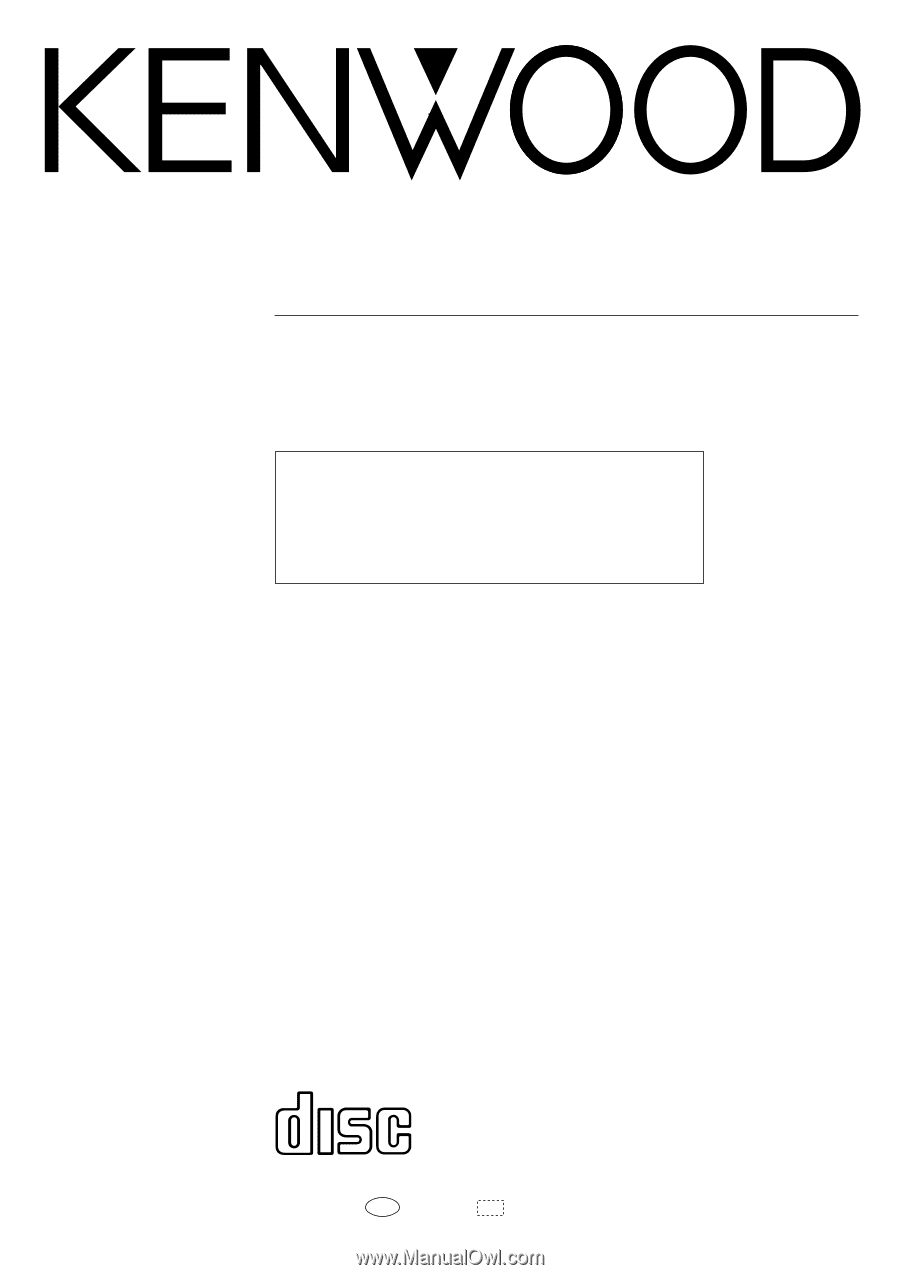
CD PLAYER
DIGITAL AUDIO
COMPACT
B60-3235-00
MA
( T, M, I )
I
D
98/12 11 10 9 8 7 6 5 4 3 2 1 97/12 11 10 9 8 7 6
D-S300
INSTRUCTION MANUAL
KENWOOD CORPORATION
This instruction manual for this model also covers the systems
in the KENWOOD System “SERIES 21” lineup. Since the features
vary depending on the combined systems, the remote control
operation illustrations (icons) are shown for two types of remote
control units.
Refer to the instruction manual included with the AV CONTROL
CENTER for the basic remote control operations.