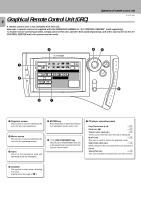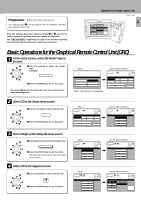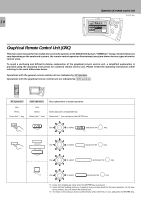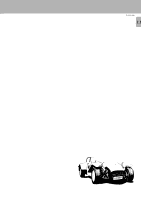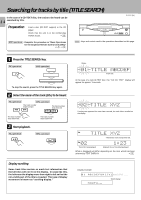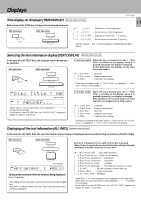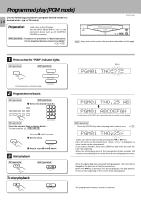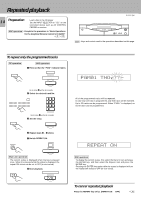Kenwood D-S300 User Manual - Page 13
Playback from desired track, Skipping tracks, Searching, Normal play, TRACK mode
 |
View all Kenwood D-S300 manuals
Add to My Manuals
Save this manual to your list of manuals |
Page 13 highlights
Playback from desired track Remote control unit only Select the desired track No. RC operation GRC operation +10 1 2 3 4 5 6 7 8 9 0 10key Pad ENTER 123 456 789 0 +10 ENTER Skipping tracks RC operation GRC operation 4 PREV. To skip backward ¢ NEXT To skip forward To skip backward ENTER To skip forward Normal play (TRACK mode) D-S300 (En) 13 RC operation Press the numeric keys as shown below.... To enter track No. 23 : 003 To enter track No. 40 : 0000) GRC operation Press the ENTER key after selecting each numeric icon. To enter track No. 23 : 0ENTER, 0ENTER, 3ENTER ÷ When using the GRC, you can return to the previous menu screen (level) at any time by selecting the Return icon and pressing the ENTER key. ÷ The track in the direction of the pressed key is skipped, and the selected track will be played from the beginning. ÷ When the 4 key is pressed once during playback, the track being played will be played from the beginning. Searching Remote control unit only RC operation GRC operation CD/VIDEO CD/LD 1 ¡ Backward search Forward search Backward search Forward search ENTER Keep the ENTER key pressed. ÷ Playback starts from the position where the key is released. What is the "normal play TRACK mode"? The normal play TRACK mode refers to the state in which the PGM, EDIT and RANDOM mode displays are off. RC operation P.MODE Main unit operation RANDOM GRC operation Mode ENTER PGM ENTER P.mode ENTER Mode ENTER Random ENTER Goes off. PGM Goes off. EDIT Goes off. RNDM To set the unit to the TRACK mode: Press the P.MODE key when the "PGM" or "EDIT" display is lighted. Press the RANDOM key when the "RNDM" display is lighted.