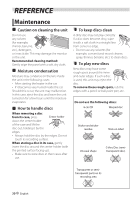Kenwood DDX1035 Operation Manual 1 - Page 29
Adjusting the touch position, SETUP
 |
View all Kenwood DDX1035 manuals
Add to My Manuals
Save this manual to your list of manuals |
Page 29 highlights
Adjusting the touch position You can adjust the touch position on the touch panel if the position touched and the operation performed do not match. 1 On : 2 Touch the center of the marks at the 5 steps(point) for calibration. English 29

English
29
Adjusting the touch position
You can adjust the touch position on the
touch panel if the position touched and the
operation performed do not match.
1
On <
SETUP
>:
2
Touch the center of the marks at the 5
steps(point) for calibration
.