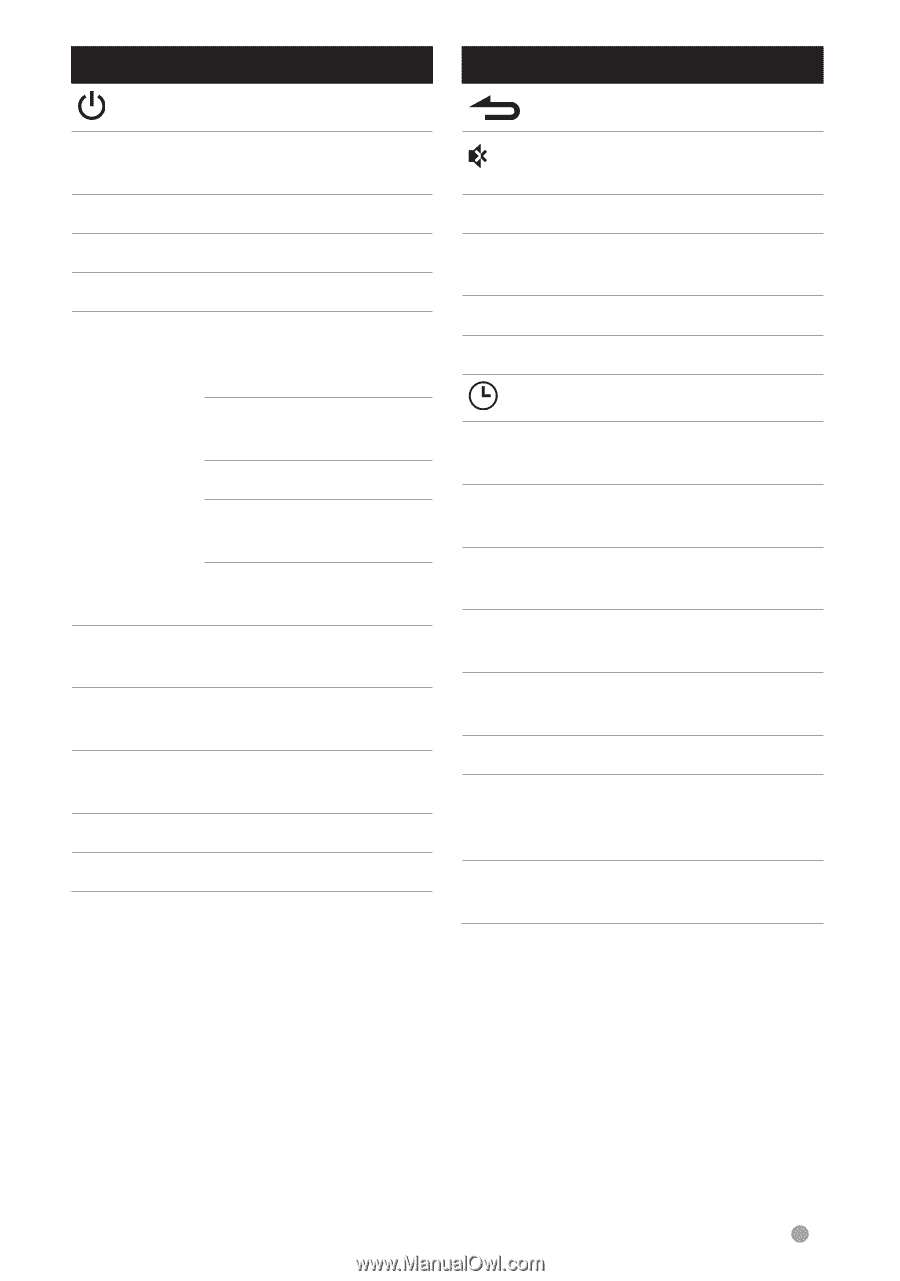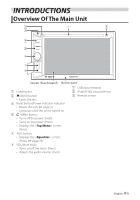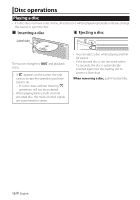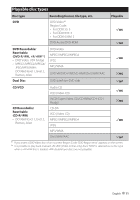Kenwood DDX1035 Operation Manual 1 - Page 7
Button, Operations, ENTER, AUDIO
 |
View all Kenwood DDX1035 manuals
Add to My Manuals
Save this manual to your list of manuals |
Page 7 highlights
Button Operations Turns the power on/off. MENU 5/∞/2/3 ENTER VOLUME +/− 4/¢ AUDIO BASS FNC 0 − 9 BAND Displays the top menu screen. Selects an item. Confirms the selection. Adjusts the volume level. Searches for radio stations automatically. (Press) Searches for radio stations manually. (Hold) Selects a track. (Press) Reverse search/forward search. (Hold) Returns to previous layer during menu operation. Selects the preset equalizer. Activates/deactivate Bass Sound. Displays the function menu for the source. Enters the number. Selects the band. Button SOURCE LIST 7 38 DISP DVD MENU TOP MENU DVD/AUDIO SUBTITLE ANGLE ZOOM DIRECT Operations Exits from the menu. Mutes/restores the sound. Selects a source. Displays the item list for the selected source. Stops playback. Starts/pauses playback. Displays the clock. Displays on-screen information. Displays the DVD disc menu. Returns to the DVD top menu. Selects the audio language. Selects the subtitle language. Selects the view angle. Magnifies the picture. (Not available for still picture playback.) Enters direct search mode. English 7