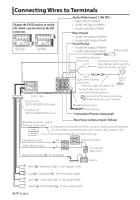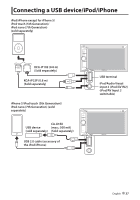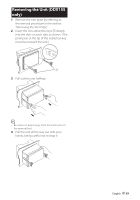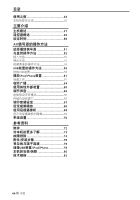Kenwood DDX1035 Operation Manual 1 - Page 39
Removing the Unit DDX155, Removing the Trim Plate.
 |
View all Kenwood DDX1035 manuals
Add to My Manuals
Save this manual to your list of manuals |
Page 39 highlights
Removing the Unit (DDX155 only) 1 Remove the trim plate by referring to the removal procedure in the section "Removing the Trim Plate". 2 Insert the two extraction keys 5 deeply into the slots on each side, as shown. (The protrusion at the tip of the extraction key must face toward the unit.) 5 3 Pull out the unit halfway. ⁄ • Be careful to avoid injury from the catch pins on the removal tool. 4 Pull the unit all the way out with your hands, being careful not to drop it. English 39
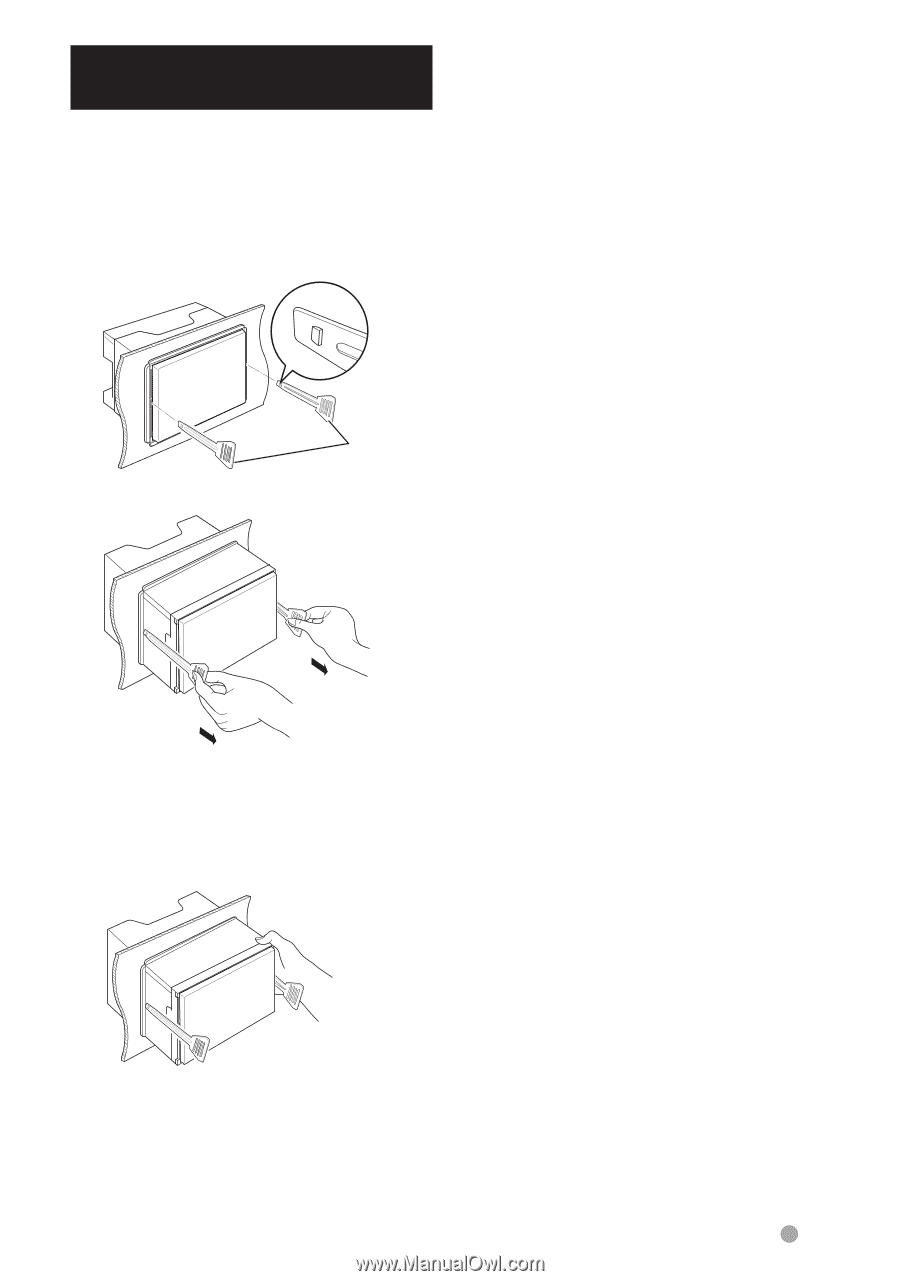
English
39
Removing the Unit (DDX155
only)
1
Remove the trim plate by referring to
the removal procedure in the section
“Removing the Trim Plate”.
2
Insert the two extraction keys
5
deeply
into the slots on each side, as shown. (
The
protrusion at the tip of the extraction key
must face toward the unit.)
5
3
Pull out the unit halfway.
⁄
•
Be careful to avoid injury from the catch pins on
the removal tool.
4
Pull the unit all the way out with your
hands, being careful not to drop it.