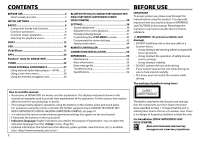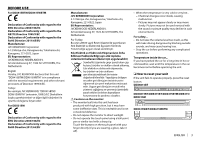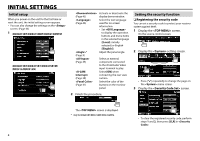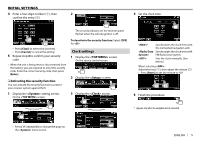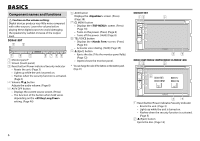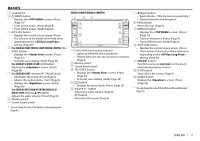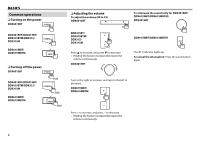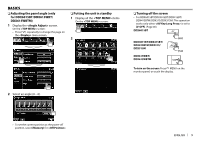Kenwood DDX315 Operation Manual - Page 7
Ddx4015bt, Ddx415bt, Ddx415btm, Ddx315, Ddx315m, 15wbt, 15wbtm
 |
View all Kenwood DDX315 manuals
Add to My Manuals
Save this manual to your list of manuals |
Page 7 highlights
BASICS 3 Loading slot 4 MENU button • Displays the screen. (Press) (Page 10) • Turns on the power. (Press) (Page 8) • Turns off the power. (Hold) (Page 8) 5 AV/V.OFF button • Displays the current source screen. (Press) • The function of the button when held varies depending on the setting. (Page 46) 6 For DDX4015BT/DDX415BT/DDX415BTM: TEL/ VOICE button • Displays the screen. (Press) (Page 33) • Activates voice dialing. (Hold) (Page 35) For DDX315/DDX315M: AUD button Displays the screen. (Press) (Page 38) 7 For DDX4015BT: Volume/ATT/AUDIO knob • Attenuates the sound. (Press) (Page 8) • Adjusts the audio volume. (Turn) (Page 8) • Displays the screen. (Hold) (Page 38) For DDX415BT/DDX415BTM/DDX315/ DDX315M: Volume J/K buttons Adjusts the audio volume. (Press) (Page 8) 8 Monitor panel* 9 Screen (touch panel) * You can change the color of the buttons on the monitor panel. (Page 41) DDX615WBT/DDX615WBTM V.OFF 1 Power indicator/Security indicator • Lights up while the unit is turned on. • Flashes when the security function is activated. (Page 5) 2 Monitor panel* 3 Screen (touch panel) 4 TEL/VOICE button • Displays the screen. (Press) (Page 33) • Activates voice dialing. (Hold) (Page 35) 5 button • Displays the phone book. (Press) (Page 34) 6 Volume +/− button Adjusts the audio volume. (Page 8) ATT button Attenuates the sound. (Page 8) 7 M (Eject) button • Ejects the disc. (Tilts the monitor panel fully.) • Opens/closes the monitor panel. 8 Reset button Resets the unit. (Page 3) 9 MENU/B button • Displays the screen. (Press) (Page 10) • Turns on the power. (Press) (Page 8) • Turns off the power. (Hold) (Page 8) p AV/R-CAM button • Displays the current source screen. (Press) • The function of the button when held varies depending on the setting. (Page 46) q S/T button Functions same as [S]/[T] on the touch panel during playing a source. w V.OFF button Turns off/on the screen. (Page 9) e AUDIO button Displays the screen. (Press) (Page 38) * You can change the color of the buttons on the monitor panel. (Page 41) ENGLISH 7