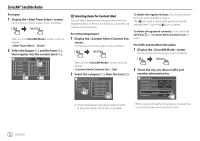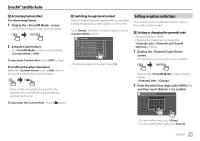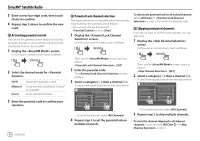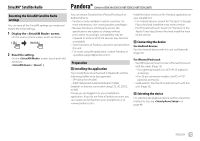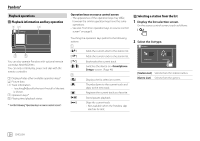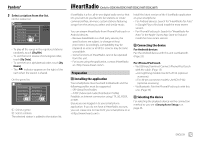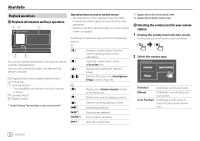Kenwood DDX376BT Instruction Manual - Page 25
SiriusXM® Satellite Radio, Setting reception restrictions
 |
View all Kenwood DDX376BT manuals
Add to My Manuals
Save this manual to your list of manuals |
Page 25 highlights
SiriusXM® Satellite Radio Activating Content Alert For artists/songs/teams 1 Display the screen. On the source control screen, touch as follows: 2 Activate Content Alert. On screen, touch as follows: : [ON] To deactivate Content Alert: Touch [OFF] in step 2. For traffic and weather information Make sure is set to [ON], then on the source control screen, touch as follows: • When a traffic and weather broadcast for the selected city is received, the unit automatically switches the channel. To deactivate the Content Alert: Touch [ ] again. Switching to registered content When an artist/song/team registered for Content Alert is being broadcasted, an alert appears on the screen. Touch [Jump], then select the item to jump to on the screen. Content Alerts Artist 1/ Channel Name Artist 2/ Channel Name Song 1/ Channel Name Song 2/ Channel Name Team 1/ Channel Name Team 2/ Channel Name • To show the details of the item, touch [