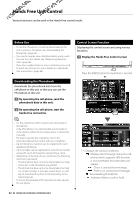Kenwood DNX8120 Instruction Manual - Page 52
Hands Free Unit Control - bluetooth
 |
UPC - 019048177223
View all Kenwood DNX8120 manuals
Add to My Manuals
Save this manual to your list of manuals |
Page 52 highlights
Hands Free Unit Control Various functions can be used in the Hands Free control mode. Before Use • To use the Phonebook, it must be downloaded to this unit in advance. For details, see (page 52). • You need to register your cell-phone before using it with this unit. For more details, see (page 86). • If you have registered two or more cell-phones, you need to select one of them. For more details, see (page 88). Downloading the Phonebook Downloads the phonebook data from the cell-phone to this unit so that you can use the Phonebook of this unit. 1 By operating the cell-phone, send the phonebook data to this unit. 2 By operating the cell-phone, start the hands-free connection. ⁄ • For the cell-phones which support auto-download of phonebook: If the phonebook is not downloaded automatically for some reasons, follow the procedure above to download manually. • For how to operate the cell-phone, refer to the Instruction Manual that comes with your cell-phone. • Up to 1000 phone numbers can be registered for each registered cell-phone. • Up to 32 digits can be registered for each phone number along with up to 40 characters representing a name. • Depending on the type of your cell-phone, the following restrictions are placed: - The phonebook data cannot be downloaded normally. - Characters in the Phonebook are garbled. - The phonebook data cannot be downloaded normally if it contains images. It may take several hours to a full day to download the phone book depending on the total image size. • To cancel downloading of the phonebook data, operate the cell-phone. Control Screen Function Displaying the control screen and using various functions. 1 Display the Hands Free Control screen Press the [FNC] button for more than 1 second. or 2 1 3 4 8 5 6 10 7 9 11 12 1 Displays the various conditions. : Displays short message status. If a cellphone which supports SMS function is not connected, this mark does not appear. : There is unread short message. : There is no unread short message. : Downloading Phonebook. : Indicates there is a call on hold. 52 DNX8120/DDX812/DDX8032BT