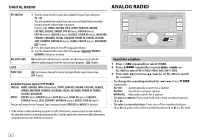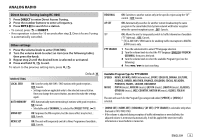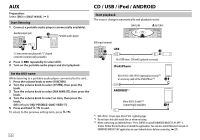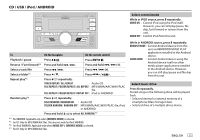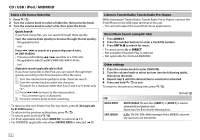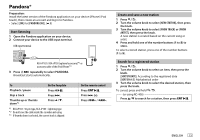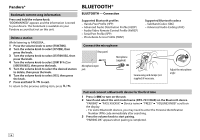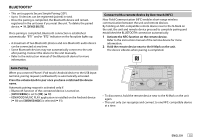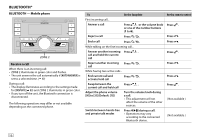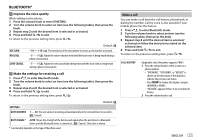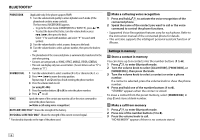Kenwood DPX-7000DAB Operation Manual - Page 13
Pandora®
 |
View all Kenwood DPX-7000DAB manuals
Add to My Manuals
Save this manual to your list of manuals |
Page 13 highlights
Pandora® Preparation: Install the latest version of the Pandora application on your device (iPhone/ iPod touch), then create an account and log in to Pandora. • Select [ON] for [PANDORA SRC]. ( 5) Start listening 1 Open the Pandora application on your device. 2 Connect your device to the USB input terminal. USB input terminal KCA-iP102 / KCA-iP103 (optional accessory)*1 or accessory cable of the iPod/iPhone*2 3 Press repeatedly to select PANDORA. Broadcast starts automatically. To On the faceplate Playback / pause Press . Skip a track Press T. Thumbs up or thumbs down*3 Press . *1 KCA-iP102 : 30-pin type, KCA-iP103 : Lightning type *2 Do not leave the cable inside the car when not using. *3 If thumbs down is selected, the current track is skipped. On the remote control Press . Press . Press / . Create and save a new station 1 Press . 2 Turn the volume knob to select [NEW STATION], then press the knob. 3 Turn the volume knob to select [FROM TRACK] or [FROM ARTIST], then press the knob. A new station is created based on the current song or artist. 4 Press and hold one of the number buttons (1 to 5) to store. To select a stored station, press one of the number buttons (1 to 5). Search for a registered station 1 Press . 2 Turn the volume knob to select an item, then press the knob. [SORT BY DATE]: According to the registered date [SORT BY A-Z]: Alphabetical order 3 Turn the volume knob to select the desired station, then press the knob. To cancel, press and hold . (or using RC-406) Press J / K to search for a station, then press . ENGLISH 13