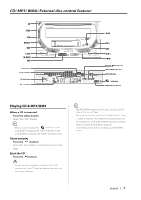Kenwood DPX-MP4070 Instruction Manual - Page 19
Cassette player features
 |
View all Kenwood DPX-MP4070 manuals
Add to My Manuals
Save this manual to your list of manuals |
Page 19 highlights
Cassette player features Tape counter display � �� Scan indicator Repeat indicator Blank Skip indicator indicator Dolby B NR indicator MTL indicator Playing Cassette Tapes When the Cassette Tape is inserted Press the [SRC] button. Select the "TAPE" display. • When there's a Cassette Tape inserted, the indicator is ON. When you want to listen to the reverse side Press the [38] button at the same time. Eject the Cassette Tape Press the [0] button. Fast Forwarding and Rewinding Fast Forwarding Press the [FM+] button. When the [38] button is pressed it releases. Rewinding Press the [AM-] button. When the [38] button is pressed it releases. Dolby B NR Press the [B NR] button. Each time the button is pressed the Dolby B NR turns ON or OFF. When it's ON, "B NR On" is displayed. Selecting the Tape type Press the [MTL] button. Each time the button is pressed the Tape type switches as shown below. Tape type CrO₂ (Type II), FeCr (Type III), Metal (Type IV) Normal (Type I) Display "MTL On" "MTL Off" English | 19