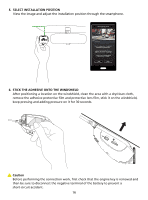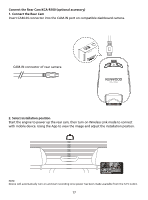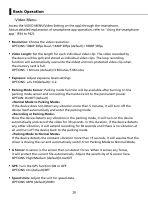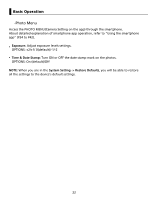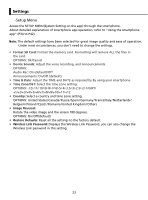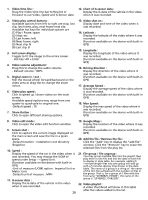Kenwood DRV-A700W Operation Manual - Page 24
KENWOOD Stamp, Time & Date Stamp, Information Stamp, License Plate Stamp, System Setting ->
 |
View all Kenwood DRV-A700W manuals
Add to My Manuals
Save this manual to your list of manuals |
Page 24 highlights
• KENWOOD Stamp: Turn the KENWOOD logo stamp ON or OFF on the recorded files. OPTIONS: On (default)/Off • Time & Date Stamp: Turn ON or OFF the date stamp mark on the recorded files. OPTIONS: On (default)/Off • Information Stamp: Turn the Information stamp including the acceleration, speed data on the recorded files ON or OFF. OPTIONS: On (default)/Off • License Plate Stamp: Input your license plate number to put your license plate stamp on the recorded files. NOTE: When you are in the System Setting -> Restore Defaults, you will be able to restore all the settings to the device's default settings. The following instructions will explain the icons in Video File. 02/13/2019 11:17:01 X:+3.80 Y:+1.02 Y:+1.65 30MPH N5° 41'33.15" W62"42"33.15 Logo Date Time Accelerator Data Speed Latitude & Longitude KENWOOD Stamp: Logo, can be turned on/off in VIDEO MENU Time & Date Stamp: Date, Time, can be turned on/off in VIDEO MENU Information Stamp: Accelerator Data, Speed, Latitude & Longitude, can be turned on/off in VIDEO MENU Video file name: The format of the video file name is yyyymmdd_hhmmss_F/_R. For example, 20190111_111701_F/_R mean this file was taken at January 11, 2019,11:17:01 by front camera/rear camera. 21